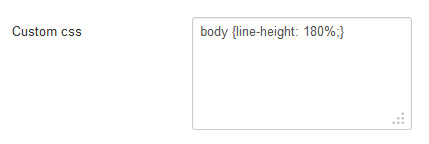The Custom CSS field allows you to add your own styling to elements of your template. CSS saved to this field will be loaded inline to the head of your site giving it priority over the templates styling. This means that any CSS added here will override the CSS files of your template.