From the Module Widths/Layout tab of your templates settings you can control the width of each each individual module position. By default your module widths will automatically adjust depending on the number of modules published within its containing row. For example if you have two modules enabled then these modules widths would be set to 50% each, if you had three modules enabled then this would be 33% each and so on.
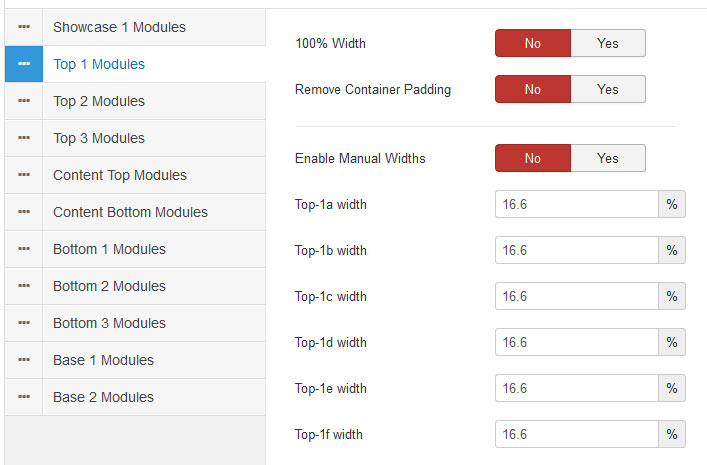
The Module Widths feature allows you to set your own manual widths to each of your individual module positions. So for example if you have three modules published within a containing row, you can set the first module position to 50% and the two remaining modules to 25% each.
It is important to note that as the module widths is set in percentages, for best results the sum of the module widths for the positions been used should add to 100. If the sum is less than 100 then your modules will not extend the full width of your template, if the sum is more than 100 then your modules will wrap to a second line.
