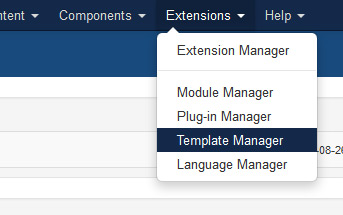
Your template parameters can be accessed directly from your Joomla administration by simply clicking a template style of your template within your 'Template Manager' (Extensions -> Template Manager -> [YourTemplateStyle]).
When you install any template in Joomla a default template style is automatically created for that template (YourTemplate - Default) however more styles can be created for that template by simply clicking the Save as Copy option from within your templates parameters. These styles can in turn be applied to the menu items of your choice via the Menu Assignment tab. This will allow you to assign different template settings to different pages across site.
