By turning off the image logo option within your templates parameters your logo will revert to a text based logo allowing you to simply enter your site title and slogan via the available fields. Your logo title and slogan text will then appear in the header area of your template in place of the logo image.
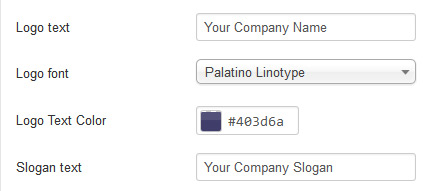
Options are also available to edit the font and color of your logo text as well as a field to include a slogan along side your logo.
