thank you
- green12
-
- Commercial Templates
- Saturday, 06 February 2021
- Subscribe via email
Do you have css code to reduce vertical space between modules on Sophia Template in responsive version.
thank you
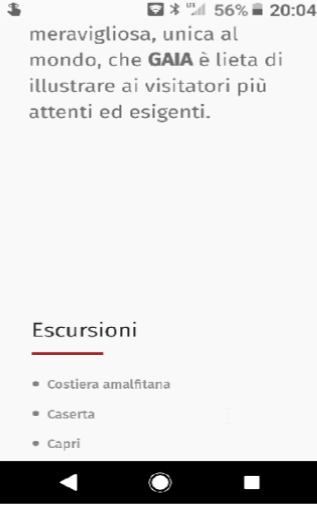
thank you
- Page :
- 1
There are no replies made for this post yet.
Be one of the first to reply to this post!
Be one of the first to reply to this post!