I'm not sure what the problem is, but -
Created a new Thumbs gallery module, placed in sidecol_2b which does display the images in a grid, but it's a basic grid.
The images are all the same without any 'hover' function to highlight an image and if you click on one it opens full page in the parent rather than a Lightbox.
I have tried a different module and also various settings, but it is always the same!
Any ideas please?
Thanks, Paul
- ntsnet
- Commercial Templates
- Monday, 18 October 2021
- Subscribe via email
Hi Chris
A fair question Although this update is titled 'mod_51thumbsgallery.zip', it is still the Joomla 4 install file. My apologies for the confusion.
Although this update is titled 'mod_51thumbsgallery.zip', it is still the Joomla 4 install file. My apologies for the confusion.
Ciaran
A fair question
Ciaran
- more than a month ago
- Commercial Templates
- # 1
Ahm, sorry to bother you here, Ciaran - I'm not sure what's going on here.
I gather from this thread, that this is a Joomla 4 problem, right?
Now, the file you give out here is called mod_51thumbsgallery.zip, whereas the thumbsgallery you ship with any Joomla 4 templates is called mod_j51thumbsgallery_j4.zip.
Now how do I interprete this? Is there only one thumbsgallery now, that works alike in J3 and J4?
I gather from this thread, that this is a Joomla 4 problem, right?
Now, the file you give out here is called mod_51thumbsgallery.zip, whereas the thumbsgallery you ship with any Joomla 4 templates is called mod_j51thumbsgallery_j4.zip.
Now how do I interprete this? Is there only one thumbsgallery now, that works alike in J3 and J4?
- more than a month ago
- Commercial Templates
- # 2
Great... thank you for the update! 
No, if the issue is resolved then I no longer need the admin rights.
Ciaran
No, if the issue is resolved then I no longer need the admin rights.
Ciaran
- more than a month ago
- Commercial Templates
- # 3
Great. Works with my site "guenther-test.de" and "guenther-foto.net". !!!!!!!!!!!!!!!!!!!!!
Do you need the admin rights i gave you?
Do you need the admin rights i gave you?
- more than a month ago
- Commercial Templates
- # 4
Thank you 
I have made some changes to how the module loads the filesystem library and it appears to be now working correctly.
If I could get some tests with other sites that are experiencing this issue on the attached update that would be much appreciated. If this resolves the issue in other environments then I will create a new version with the update applied.
Ciaran
I have made some changes to how the module loads the filesystem library and it appears to be now working correctly.
If I could get some tests with other sites that are experiencing this issue on the attached update that would be much appreciated. If this resolves the issue in other environments then I will create a new version with the update applied.
Ciaran
Attachments (1)
- more than a month ago
- Commercial Templates
- # 6
Hello
There is no doubt that the issue exists however our problem is being able to replicate it.
May I suggest sending temporary administration access to your Joomla installation to [email protected] and we will examine this issue further. For our reference please paste a link to this post in your email.
Ciaran
There is no doubt that the issue exists however our problem is being able to replicate it.
May I suggest sending temporary administration access to your Joomla installation to [email protected] and we will examine this issue further. For our reference please paste a link to this post in your email.
Ciaran
- more than a month ago
- Commercial Templates
- # 7
Currently the site (it's a test site and running on my laptop!) is set up with -
Joomla 4.04
PHP 7.4
The Nina template is the updated one that was released
The gallery module is version 1.1 (not the 1.2)
The module seems to work as intended - I would like some control over the number of rows / columns, but it is working.
The 'missing folder.php' issue seems to be resolved.
Hope that helps?
Joomla 4.04
PHP 7.4
The Nina template is the updated one that was released
The gallery module is version 1.1 (not the 1.2)
The module seems to work as intended - I would like some control over the number of rows / columns, but it is working.
The 'missing folder.php' issue seems to be resolved.
Hope that helps?
- more than a month ago
- Commercial Templates
- # 9
Now this is strange,
I had the problem with the module not working, but since the updated module was issued and installed it has been fine.
My Joomla version is up to date, the template is also up to date, and I installed the 'fixed' module.
So far it seems to work as intended. Perhaps some have other things that are preventing from working?
Paul
Paul, can you give some more details about your site: like the PHPversion? I can not get the module to work...
- more than a month ago
- Commercial Templates
- # 10
I have the same problems. No other modules installed except JCEpro, JCEmediabox and some extra languages...
- more than a month ago
- Commercial Templates
- # 11
Now this is strange,
I had the problem with the module not working, but since the updated module was issued and installed it has been fine.
My Joomla version is up to date, the template is also up to date, and I installed the 'fixed' module.
So far it seems to work as intended. Perhaps some have other things that are preventing from working?
Paul
I had the problem with the module not working, but since the updated module was issued and installed it has been fine.
My Joomla version is up to date, the template is also up to date, and I installed the 'fixed' module.
So far it seems to work as intended. Perhaps some have other things that are preventing from working?
Paul
- more than a month ago
- Commercial Templates
- # 12
Hello !
Same problem here, among other problems, this module doesn't work (file not found), in spite of the last update (11/29)
Same problem here, among other problems, this module doesn't work (file not found), in spite of the last update (11/29)
- more than a month ago
- Commercial Templates
- # 13
Hi Günther
Not selecting the top-level images folder should not cause you any issues. I have tried to investigate your issue further with the access details provided however we receive the following notice if we attempt to access certains items in your admin...
Service Unavailable
The server is temporarily unable to service your request due to maintenance downtime or capacity problems. Please try again later.
Ciaran
Hi Ciaran.
I worked with the site in the afternoon. Maybe this Was the Problem. The site was not down and capacity Problem should not be, also.
- more than a month ago
- Commercial Templates
- # 15
Hi Günther
Not selecting the top-level images folder should not cause you any issues. I have tried to investigate your issue further with the access details provided however we receive the following notice if we attempt to access certains items in your admin...
Ciaran
Not selecting the top-level images folder should not cause you any issues. I have tried to investigate your issue further with the access details provided however we receive the following notice if we attempt to access certains items in your admin...
Service Unavailable
The server is temporarily unable to service your request due to maintenance downtime or capacity problems. Please try again later.Ciaran
- more than a month ago
- Commercial Templates
- # 16
I can not select "images" as top-image-directory. Is this the reason for my problem?
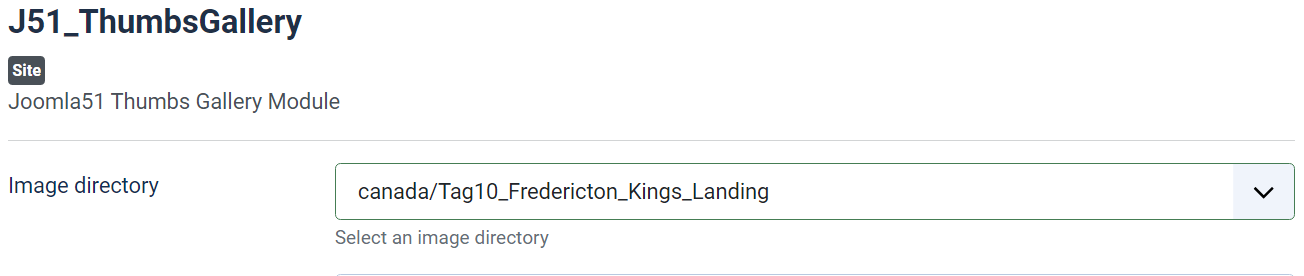
Attachments (1)
- more than a month ago
- Commercial Templates
- # 17
@gsusenburger
May I suggest sending temporary administration access to your Joomla installation to [email protected] and we will examine this issue further. For our reference please paste a link to this post in your email.
Ciaran
May I suggest sending temporary administration access to your Joomla installation to [email protected] and we will examine this issue further. For our reference please paste a link to this post in your email.
Ciaran
- more than a month ago
- Commercial Templates
- # 19
so, with the 2. download i can install Thumbsgallery but i get the following message.
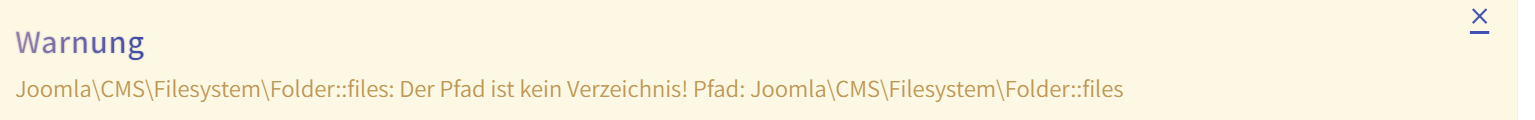
Attachments (1)
- more than a month ago
- Commercial Templates
- # 20
- Page :
- 1
- 2
There are no replies made for this post yet.
Be one of the first to reply to this post!
Be one of the first to reply to this post!
Please login to post a reply
You will need to be logged in to be able to post a reply. Login using the form on the right or register an account if you are new here. Register Here »
