Hello,
I have added the snippets below to the custom css of a Chelsea website. None of them seem to work. When I change the body font-size, only the distance between the line change, not the size of the fornt.
Can you help?
Kind regards, Wouter
.j51imagehover_caption {
font-size: 20px;
}
.hornav .parent > ul > li > a {
font-size: 18px;
}
body {
font-size: 12px !important;
}
- Turkenburg
- Commercial Templates
- Monday, 08 June 2020
- Subscribe via email
Dear Ciaran,
Thanks for the explanation. So the editor (JCE) overrides the custom css. I did not know that; did not know that this was called 'inline styling'. I took out all the codes and now the custom css is effective in the article. Thanks for your patience and good help. Issue solved.
Thanks for the explanation. So the editor (JCE) overrides the custom css. I did not know that; did not know that this was called 'inline styling'. I took out all the codes and now the custom css is effective in the article. Thanks for your patience and good help. Issue solved.
- more than a month ago
- Commercial Templates
- # 2
Hi Wouter
Inline styling is when styling is applied directly to an HTML element (instead of from a stylesheet). An example would look like the following...
When styling is applied this way it will normally override any other styling. Sometimes this is done by your article editor. You can select your editor your Joomla global configuration. Another possibility is that this content was copy and pasted from outside of Joomla and the inline styling got copied with it?
Ciaran
Inline styling is when styling is applied directly to an HTML element (instead of from a stylesheet). An example would look like the following...
<p style="font-size: 12pt;">Some example text.</p>When styling is applied this way it will normally override any other styling. Sometimes this is done by your article editor. You can select your editor your Joomla global configuration. Another possibility is that this content was copy and pasted from outside of Joomla and the inline styling got copied with it?
Ciaran
- more than a month ago
- Commercial Templates
- # 3
Dear Ciaran,
You write:
Where can I find 'my editor' ? How can I make my editor allow me to remove the 'inline sizing' ? (What is that anyway?)
As you can see, I am fairly new to this.
Thanks for the help. We are getting close solving the problem.
Wouter
You write:
Your editor should allow you to remove the inline sizing and therefore use the size in your custom CSS.
Where can I find 'my editor' ? How can I make my editor allow me to remove the 'inline sizing' ? (What is that anyway?)
As you can see, I am fairly new to this.
Thanks for the help. We are getting close solving the problem.
Wouter
- more than a month ago
- Commercial Templates
- # 4
Thank you
On inspection, I realise your custom CSS is indeed been added without issue. I believe the problem is related to what Geert has mentioned. Each paragraph of text appears to have font-siize: 12pt applied inline to the element which is overriding the CSS in your custom CSS field. This is most likely been applied by your editor. Your editor should allow you to remove the inline sizing and therefore use the size in your custom CSS.
Ciaran
On inspection, I realise your custom CSS is indeed been added without issue. I believe the problem is related to what Geert has mentioned. Each paragraph of text appears to have font-siize: 12pt applied inline to the element which is overriding the CSS in your custom CSS field. This is most likely been applied by your editor. Your editor should allow you to remove the inline sizing and therefore use the size in your custom CSS.
Ciaran
- more than a month ago
- Commercial Templates
- # 5
Dear Geert,
In my inspector I see px and not pt. Are we looking at the same?
Dear Cairan, I will sent the access to info.
Thanks, Wouter
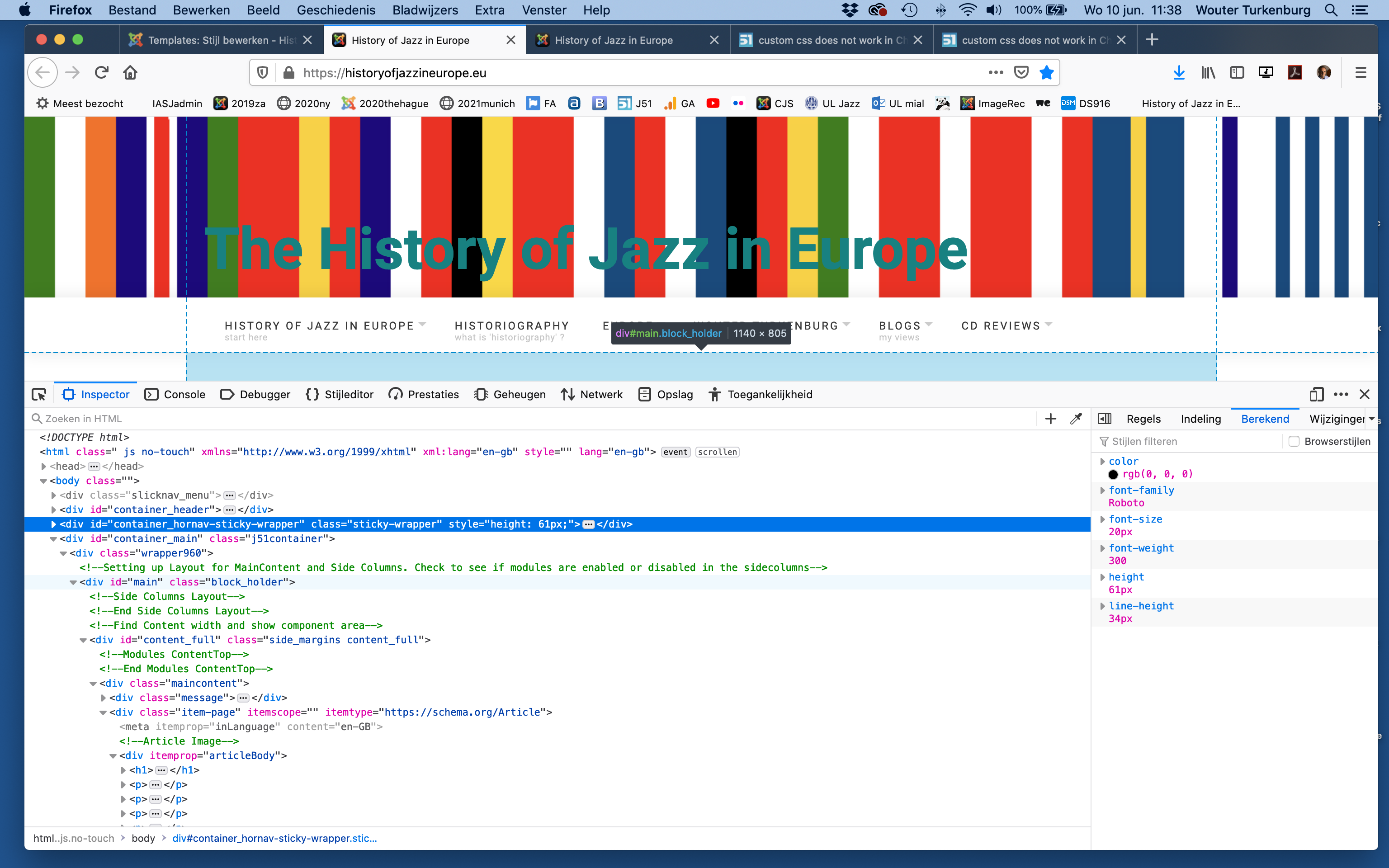
In my inspector I see px and not pt. Are we looking at the same?
Dear Cairan, I will sent the access to info.
Thanks, Wouter
Attachments (1)
- more than a month ago
- Commercial Templates
- # 6
Hi Wouter
I am not seeing your custom CSS in your website source. May I suggest sending temporary administration access to your Joomla installation to info@joomla51.com and we will examine this issue further. For our reference please paste a link to this post in your email.
Ciaran
I am not seeing your custom CSS in your website source. May I suggest sending temporary administration access to your Joomla installation to info@joomla51.com and we will examine this issue further. For our reference please paste a link to this post in your email.
Ciaran
- more than a month ago
- Commercial Templates
- # 7
Hello Wouter, hallo Wouter,
When i'm looking on your site with style-editor, I see that the font-size for p is 12pt instead of 12px. Did you perhaps make a typo? Can this be the problem?
Regards, Geert
When i'm looking on your site with style-editor, I see that the font-size for p is 12pt instead of 12px. Did you perhaps make a typo? Can this be the problem?
Regards, Geert
- more than a month ago
- Commercial Templates
- # 8
https://historyofjazzineurope.eu/
I switched to the Noah template this morning: same problem.
Thanks for looking into the problem.
Kind regards, Wouter
I switched to the Noah template this morning: same problem.
Thanks for looking into the problem.
Kind regards, Wouter
- more than a month ago
- Commercial Templates
- # 9
- Page :
- 1
There are no replies made for this post yet.
Be one of the first to reply to this post!
Be one of the first to reply to this post!
Please login to post a reply
You will need to be logged in to be able to post a reply. Login using the form on the right or register an account if you are new here. Register Here »
