A common issue reported on our forums is that changes made within the templates parameters are not effecting your site. In particular you will find this issue if you are working with the demo content for your installed template. In 95% of cases this has been down to the incorrect template style been edited.
Since version 2.5, Joomla! has had the option to create multiple template styles. These styles can then be assigned to individual menu items. This has allowed us to assign different template settings to individual menu items like layout options, coloring etc. To better demonstrate the features of each Joomla51 template we have used this option extensively within the template demo. A good example of this is with the 'Example Style' menu items with each 'Example Style' demonstates a completely different set of template settings. Each 'Example Style' menu item has a corresponding template style assigned to just that item.
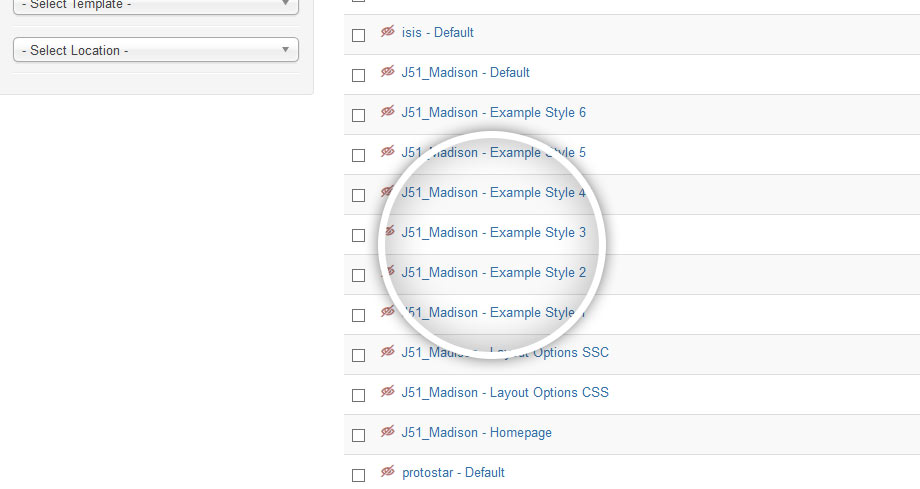
When checking your frontend after making changes to a template style, ensure that you are checking a menu item to which the template style is assigned to. Menu assignment is set within the 'Menu Assignment' tab of your templates parameters. Note that if no template style is assigned to a menu item, the default template style will be assigned. A yellow star in your Module Manager indicates the current default template style.
