Hello:
I have the following problem:
In the Sophia template, using the J51 - ImageHover module, the options to change the title color and Caption Color do not work.
You can check this problem in the following link
https://prueba.hs-bolivia.net
Thanks for your help.
- fsotomayor
- Commercial Templates
- Wednesday, 16 November 2022
- Subscribe via email
Attachments (1)
References
Thank you Fernando
Thank you for detailing your issue for me. I have updated your module and it appears to be now correct. Please ensure to do a full refresh on your browser.
I have emailed you the installed update.
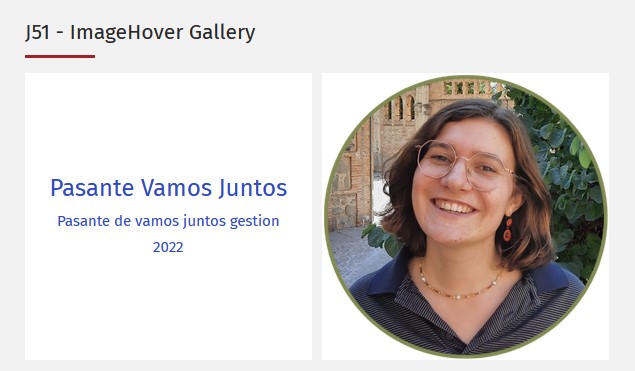
Ciaran
Thank you for detailing your issue for me. I have updated your module and it appears to be now correct. Please ensure to do a full refresh on your browser.
I have emailed you the installed update.
Ciaran
Attachments (1)
- more than a month ago
- Commercial Templates
- # 1
Hello Joomla51 team, the problem is not solved.
Since I speak little English I have created a video showing 2 template errors.
please visit the following test link
https://prueba2.hs-bolivia.net
But the official site that I am designing is as follows
https://sp.vamosjuntos.de
I sent the username and password of both sites to review by mail.
[email protected]
Thank you very much
Since I speak little English I have created a video showing 2 template errors.
please visit the following test link
https://prueba2.hs-bolivia.net
But the official site that I am designing is as follows
https://sp.vamosjuntos.de
I sent the username and password of both sites to review by mail.
[email protected]
Thank you very much
References
- more than a month ago
- Commercial Templates
- # 2
Hi Fernando
Maybe I miss understand your query. On your site https://prueba.hs-bolivia.net/, the example of the ImageHover module now displays the title and caption color set in your module settings (#404f26)?
Ciaran
Maybe I miss understand your query. On your site https://prueba.hs-bolivia.net/, the example of the ImageHover module now displays the title and caption color set in your module settings (#404f26)?
Ciaran
- more than a month ago
- Commercial Templates
- # 3
Thank you for your reply.
I tell you that I downloaded the template, and reinstalled the "ImageHover" module but the problem has not been solved.
It seems that they did not update the template module.
It even gives me the following error when installing.
I am attentive to your comments.
Fernando
I tell you that I downloaded the template, and reinstalled the "ImageHover" module but the problem has not been solved.
It seems that they did not update the template module.
It even gives me the following error when installing.
I am attentive to your comments.
Fernando
Attachments (1)
- more than a month ago
- Commercial Templates
- # 4
Thank you Fernnando
I have installed the latest version of the Joomla 4 Imagehover module and the issue now appears to be resolved.
Ciaran
I have installed the latest version of the Joomla 4 Imagehover module and the issue now appears to be resolved.
Ciaran
- more than a month ago
- Commercial Templates
- # 5
Hello
May I suggest sending temporary administration access to your Joomla installation to [email protected] and we will examine this issue further. For our reference please paste a link to this post in your email.
Ciaran
May I suggest sending temporary administration access to your Joomla installation to [email protected] and we will examine this issue further. For our reference please paste a link to this post in your email.
Ciaran
- more than a month ago
- Commercial Templates
- # 7
- Page :
- 1
There are no replies made for this post yet.
Be one of the first to reply to this post!
Be one of the first to reply to this post!
Please login to post a reply
You will need to be logged in to be able to post a reply. Login using the form on the right or register an account if you are new here. Register Here »
