Hi Cirian,
I administrate the homepage of my athletic association. Because at the time there is a strong coming up and going down of sections and this is a problem with the width of the horizontal menu. Dropdown menus are a solution. I think a update for my actual template Metropolis to Multi Column Dropdown Menus is difficult and so it would be the better way to change to a new template, which is compatible to Joomla 4. Some sections e.g. the soccer section have 10 teams and everyone has a site. Is it possible e.g. in the Stella template to create dropdown submenus in the Multi Column Dropdown Menus, which works like the mobile menu?
Best regards
Peter
- rie
- Commercial Templates
- Sunday, 10 July 2022
- Subscribe via email
Attachments (1)
Hi Peter
The Stella template includes the functionality that is described in the following tutorial... https://www.joomla51.com/tutorials/template-extras/creating-multi-column-dropdown-menus
Note that this will only affect the desktop menu display and has no effect on the mobile version of the menu which will always display in a single column.
Ciaran
The Stella template includes the functionality that is described in the following tutorial... https://www.joomla51.com/tutorials/template-extras/creating-multi-column-dropdown-menus
Note that this will only affect the desktop menu display and has no effect on the mobile version of the menu which will always display in a single column.
Ciaran
- more than a month ago
- Commercial Templates
- # 1
Hi Cirian,
first thank you for your two answers. I know that on the mobile version the menu which will always display in a single column, but I want to know if I it is possible to open a submenu in the Multi Column Dropdown Menus, whatever new template it is. E.g. when I click on the item "Soccer" then it opens a submenu like
1.Team
2. Team
3. Team.
and so on, left, right or under the item Soccer.
I hope my English is good enough to describe the issue.
Best regards
Peter
first thank you for your two answers. I know that on the mobile version the menu which will always display in a single column, but I want to know if I it is possible to open a submenu in the Multi Column Dropdown Menus, whatever new template it is. E.g. when I click on the item "Soccer" then it opens a submenu like
1.Team
2. Team
3. Team.
and so on, left, right or under the item Soccer.
I hope my English is good enough to describe the issue.
Best regards
Peter
- more than a month ago
- Commercial Templates
- # 2
Hi Peter
I am not sure if I understand you correctly. Do you wish the menu dropdown to allow an accordion-style menu similar to the mobile menu? If yes then I am sorry to say this is not possible with the current template menu. You may wish to try a menu extension. There is a number of them available, one of which may have this feature (https://extensions.joomla.org/category/menu-systems/).
Ciaran
I am not sure if I understand you correctly. Do you wish the menu dropdown to allow an accordion-style menu similar to the mobile menu? If yes then I am sorry to say this is not possible with the current template menu. You may wish to try a menu extension. There is a number of them available, one of which may have this feature (https://extensions.joomla.org/category/menu-systems/).
Ciaran
- more than a month ago
- Commercial Templates
- # 3
Hi Cirian,
thank you for your patience. In Germany we have a phrase: One picture can tell more than 1000 words.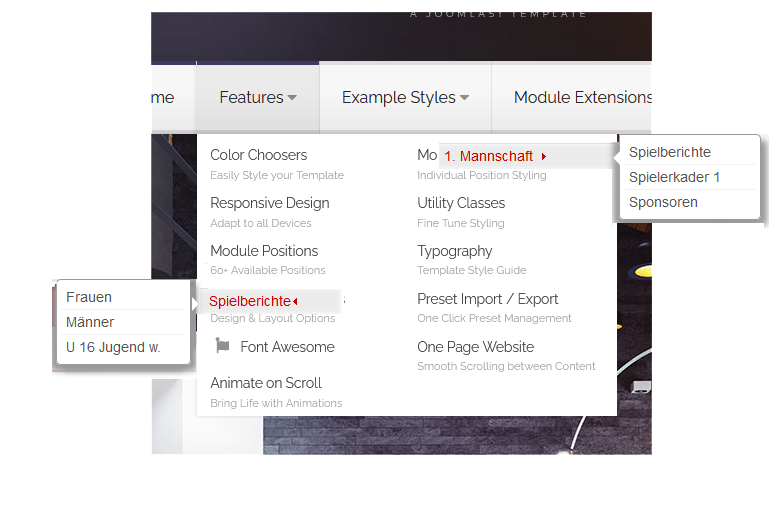
Best regards
Peter
thank you for your patience. In Germany we have a phrase: One picture can tell more than 1000 words.
Best regards
Peter
Attachments (1)
- more than a month ago
- Commercial Templates
- # 4
Thank you for detailing your request.
I am sorry to say this option is not currently available with any of our templates.
Ciaran
I am sorry to say this option is not currently available with any of our templates.
Ciaran
- more than a month ago
- Commercial Templates
- # 5
Hi Cirian.
thank you for the honest answer, even though it does not make me happy.
Sincerly
Peter
thank you for the honest answer, even though it does not make me happy.
Sincerly
Peter
- more than a month ago
- Commercial Templates
- # 6
- Page :
- 1
There are no replies made for this post yet.
Be one of the first to reply to this post!
Be one of the first to reply to this post!
Please login to post a reply
You will need to be logged in to be able to post a reply. Login using the form on the right or register an account if you are new here. Register Here »