- Blierherne
-
- Commercial Templates
- Monday, 29 March 2021
- Subscribe via email
I have on http://www.blierherne.nl a two languagesite utch and German. I wan't the menu's in position header-2, but the Dutch menu apears also in the header on the right. See picture. What can i do to remove the menu ons this position. In de templatesettings i had to choose one of the menu's als default, so mayby that is the problem...
utch and German. I wan't the menu's in position header-2, but the Dutch menu apears also in the header on the right. See picture. What can i do to remove the menu ons this position. In de templatesettings i had to choose one of the menu's als default, so mayby that is the problem... 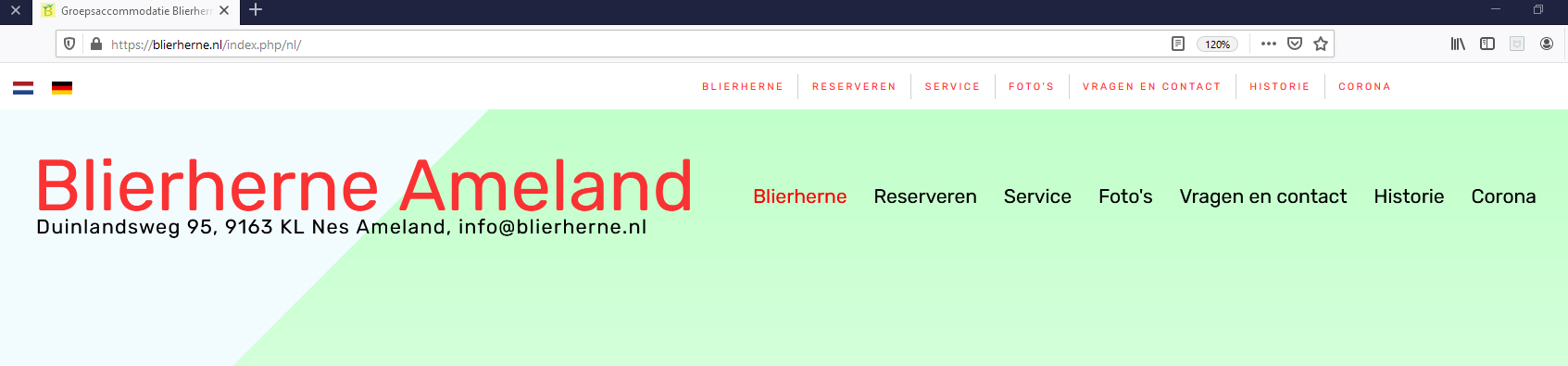
- Page :
- 1
There are no replies made for this post yet.
Be one of the first to reply to this post!
Be one of the first to reply to this post!