i m looking for Template, in which the navigation is below the slideshow.
i did not found esle in browse templates .....
or is any way to do that with CSS ?
thanks for replay
Stefan
- stefan49
- Commercial Templates
- Sunday, 08 January 2023
- Subscribe via email
Ciaran, thanks - but this CSS code is the same like the first one (see above) nothing is changed
- more than a month ago
- Commercial Templates
- # 3
Hi Stefan
Could you try replacing your CSS with the following..
Ciaran
Could you try replacing your CSS with the following..
body {
display: flex;
flex-direction: column;
}
#container_header,
#container_slideshow {
order: -1;
}Ciaran
- more than a month ago
- Commercial Templates
- # 4
Ciaran, now i have a new issue: when i change the mobile-menu to SlickNav, than it doesn't work .....
Maybe you have another solution?
Stefan
Maybe you have another solution?
Stefan
- more than a month ago
- Commercial Templates
- # 5
Ah thank you. I actually miss read your message and thought the CSS did not work hence why I requested the URL... looks good 
Ciaran
Ciaran
- more than a month ago
- Commercial Templates
- # 6
Ciaran
The Site where i have installed "london" with navigation below the Showcase is just a test-installation
http://joomla2.stefan-ellensohn.ch/
but soon i will make a site with these criteria ...
Stefan
The Site where i have installed "london" with navigation below the Showcase is just a test-installation
http://joomla2.stefan-ellensohn.ch/
but soon i will make a site with these criteria ...
Stefan
- more than a month ago
- Commercial Templates
- # 7
Thank u Ciaran
i pasted the css code in the area and saved, and it works fine .....
thank you so much for the excellent service!!!!!
Stefan
i pasted the css code in the area and saved, and it works fine .....
thank you so much for the excellent service!!!!!
Stefan
- more than a month ago
- Commercial Templates
- # 9
Hi Stefan
To amend the London template so the navigation is displayed below the slideshow/showcase area, you can add the following to the Custom CSS field of your template settings...
Ciaran
To amend the London template so the navigation is displayed below the slideshow/showcase area, you can add the following to the Custom CSS field of your template settings...
#body_panel {
display: flex;
flex-direction: column;
}
#container_header,
#container_slideshow {
order: -1;
}Ciaran
- more than a month ago
- Commercial Templates
- # 10
Ciaran, maybe the template "london" to customice (with navi below the slideshow)?
Thanks Stefan
Thanks Stefan
- more than a month ago
- Commercial Templates
- # 11
Hi Ciaran, thanks for update,
yes i mean a template like Caitlin, but not with the space at left and right, using the full width ....
see attached example
Stefan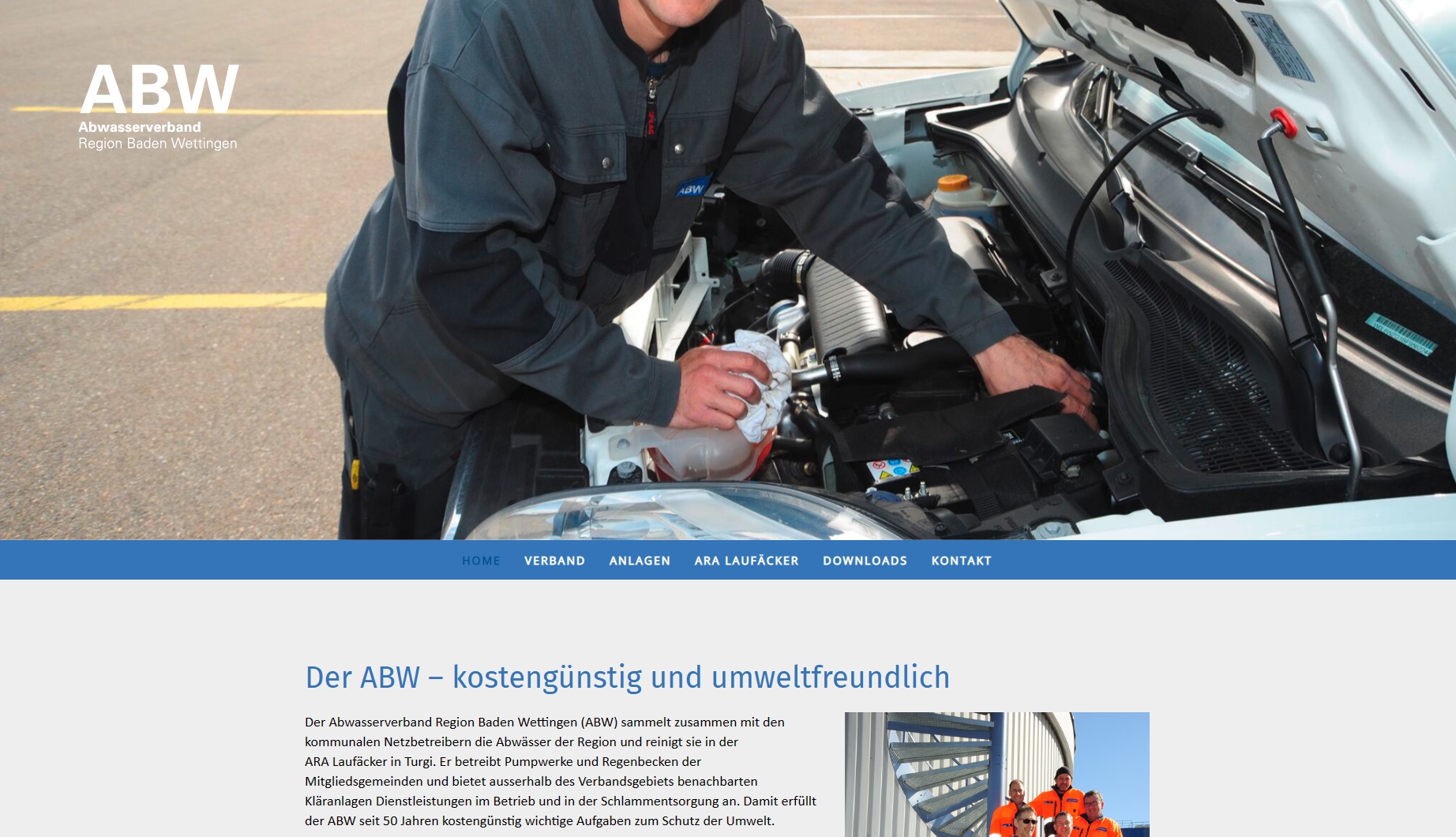
yes i mean a template like Caitlin, but not with the space at left and right, using the full width ....
see attached example
Stefan
Attachments (1)
- more than a month ago
- Commercial Templates
- # 12
Hi Stefan
One option is our Caitlin template however I am aware that this is not currently available for Joomla 4.
Are there templates that you like and I will see if they can be easily customised to suit your needs?
Ciaran
One option is our Caitlin template however I am aware that this is not currently available for Joomla 4.
Are there templates that you like and I will see if they can be easily customised to suit your needs?
Ciaran
- more than a month ago
- Commercial Templates
- # 13
- Page :
- 1
There are no replies made for this post yet.
Be one of the first to reply to this post!
Be one of the first to reply to this post!
Please login to post a reply
You will need to be logged in to be able to post a reply. Login using the form on the right or register an account if you are new here. Register Here »
