Hi, this is a strange one.
I've built a new site at the URL below and added a "Create Article" link. When I login the front end, the link works but I can't edit any aspects of the new article apart from the content. Also, all the maim menu links stop working.
I switched to the Bees3 template and it works fine. I also tried with different editors, but it's the same.
Regards,
Colin.
Hi Colin
May I suggest sending temporary administration access to your Joomla installation to [email protected] and we will examine this issue further. For our reference please paste a link to this post in your email.
Ciaran
May I suggest sending temporary administration access to your Joomla installation to [email protected] and we will examine this issue further. For our reference please paste a link to this post in your email.
Ciaran
- more than a month ago
- Commercial Templates
- # 1
Hi,
Can you please let me know what the issue was so I can fix if it reoccurs.
Regards,
Colin.
Can you please let me know what the issue was so I can fix if it reoccurs.
Regards,
Colin.
- more than a month ago
- Commercial Templates
- # 2
Hi Colin
We have just updated the Layla template including this fix. To obtain simply re-download your template via your Joomla51 template downloads.
Ciaran
We have just updated the Layla template including this fix. To obtain simply re-download your template via your Joomla51 template downloads.
Ciaran
- more than a month ago
- Commercial Templates
- # 3
Hi,
This error has reoccurred. I have updated to version 1.0.7 but still no joy.
Regards,
Colin.
This error has reoccurred. I have updated to version 1.0.7 but still no joy.
Regards,
Colin.
- more than a month ago
- Commercial Templates
- # 5
Hi Colin
Very strange. May I suggest sending temporary administration access to your Joomla installation to [email protected] and we will examine this issue further. It appears the previous URL is no longer active. For our reference please paste a link to this post in your email.
Ciaran
Very strange. May I suggest sending temporary administration access to your Joomla installation to [email protected] and we will examine this issue further. It appears the previous URL is no longer active. For our reference please paste a link to this post in your email.
Ciaran
- more than a month ago
- Commercial Templates
- # 6
Thank you Colin
Have you since been able to resolve this issue? We are currently unable to replicate any issues with all aspects of the frontend editing working without any issues.
Ciaran
Have you since been able to resolve this issue? We are currently unable to replicate any issues with all aspects of the frontend editing working without any issues.
Ciaran
- more than a month ago
- Commercial Templates
- # 7
Hi,
I've not been trying to resolve the issue.
I have attached a screenshot. Can you send a screenshot showing the editor.
Regards,
Colin.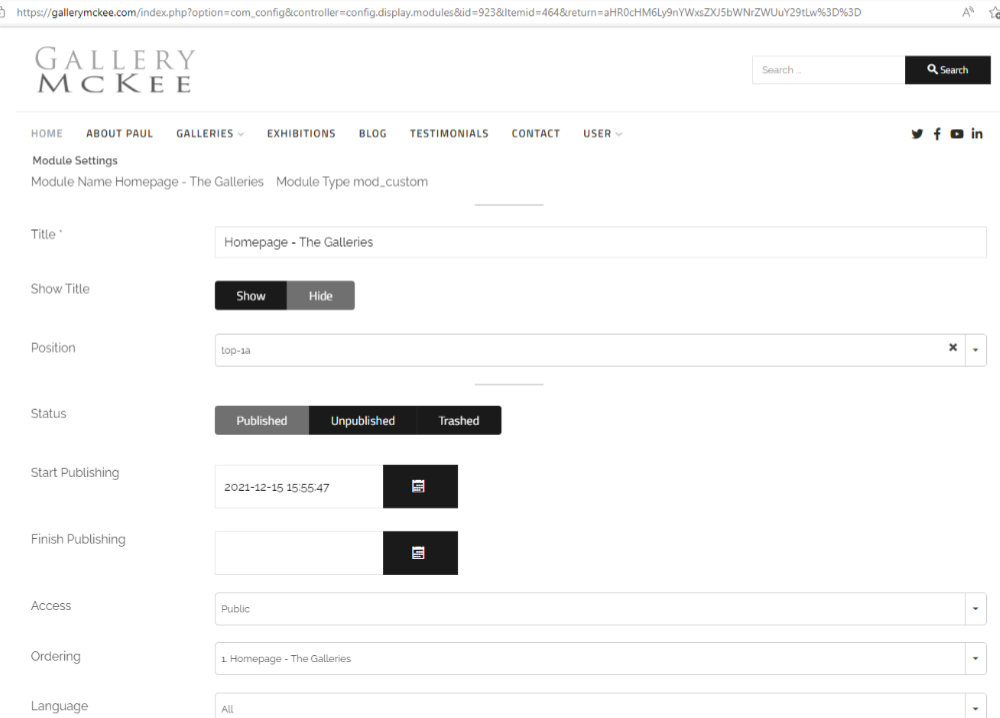
I've not been trying to resolve the issue.
I have attached a screenshot. Can you send a screenshot showing the editor.
Regards,
Colin.
Attachments (1)
- more than a month ago
- Commercial Templates
- # 8
Hi,
2 more screenshots. One the Layla template with no editor, the other is a site using the Ensley template with the editor showing as it should.
Regards,
Colin.
2 more screenshots. One the Layla template with no editor, the other is a site using the Ensley template with the editor showing as it should.
Regards,
Colin.
Attachments (2)
- more than a month ago
- Commercial Templates
- # 9
Thank you Colin for detailing.
I have added the following to your CSS which I believe has resolved the issue. Could I ask you to confirm?..
Ciaran
I have added the following to your CSS which I believe has resolved the issue. Could I ask you to confirm?..
.modal.hide {display: none}Ciaran
- more than a month ago
- Commercial Templates
- # 10
Hi,
It's still not working.
I could do with it sorting asap as my client is becoming a little impatient. Thanks.
Regards,
Colin.
It's still not working.
I could do with it sorting asap as my client is becoming a little impatient. Thanks.
Regards,
Colin.
- more than a month ago
- Commercial Templates
- # 11
... also,, I checked the custom CSS tabs for both Default and Hompage and the code wasn't there? I added it, but it still made no difference.
- more than a month ago
- Commercial Templates
- # 12
Hi Colin
I realise your issue was only when editing modules. Previously I only checked when editing articles. To amend I have added the following to your templates CSS..
Ciaran
I realise your issue was only when editing modules. Previously I only checked when editing articles. To amend I have added the following to your templates CSS..
.tab-pane {display: block;}Ciaran
- more than a month ago
- Commercial Templates
- # 13
- Page :
- 1
There are no replies made for this post yet.
Be one of the first to reply to this post!
Be one of the first to reply to this post!
Please login to post a reply
You will need to be logged in to be able to post a reply. Login using the form on the right or register an account if you are new here. Register Here »
