Hi Ciaran
on the website mentioned below there are some issues:
1. Mobile Menu Position
This setting has no effect. Select either «Left» or «Right»: the mobile menu is always to the right.
2. Sidecolumn Positioning
This setting has no effect. Select either «Before Component» or «After Component»: my sidecolumn module is always placed after the component.
3. Menu Item Type «Featured Articles»
If Blog Layout:
- Article Class = boxed columns-2
- # Columns = 2
then the articles are displayed in two columns even on a small smartphone screen, but they are very narrow indeed. I would expect the blog layout automatically changing to 1 column for small screens. At the moment I had to choose
- Article Class = boxed
- # Columns = 1
otherwise the text would not be acceptable.
Thank you and kind regards
Chris
- crimle
- Commercial Templates
- Saturday, 22 February 2025
- Subscribe via email
References
Hi Ciaran
I suspect that my enquiry has slipped too far down and has therefore disappeared from your field of vision. I would like to renew my enquiry and ask you for a solution.
Thank you and kind regards
Chris
I suspect that my enquiry has slipped too far down and has therefore disappeared from your field of vision. I would like to renew my enquiry and ask you for a solution.
Thank you and kind regards
Chris
- more than a month ago
- Commercial Templates
- # 1
Hi Chris
Strangely I am unable to replicate your first 2 issues. May I suggest sending temporary administration access to your Joomla installation to info@joomla51.com and we will examine this issue further. For our reference please paste a link to this post in your email.
For the last issue, try adding the following to the Custom CSS field of your templates parameters (Extensions -> Templates -> [YourTemplateStyle] -> Custom CSS)....
Ciaran
Strangely I am unable to replicate your first 2 issues. May I suggest sending temporary administration access to your Joomla installation to info@joomla51.com and we will examine this issue further. For our reference please paste a link to this post in your email.
For the last issue, try adding the following to the Custom CSS field of your templates parameters (Extensions -> Templates -> [YourTemplateStyle] -> Custom CSS)....
@media only screen and (max-width: 767px) {
.columns-2, .columns-3, .columns-4 {
grid-template-columns: 100% !important;
}
}Ciaran
- more than a month ago
- Commercial Templates
- # 2
Thank you Chris
1. We are unable to replicate this issue on your site. Note the the menu position refers to the menu itself when open, not the hamburger toggle.
2. This issue should be now resolved.
Ciaran
1. We are unable to replicate this issue on your site. Note the the menu position refers to the menu itself when open, not the hamburger toggle.
2. This issue should be now resolved.
Ciaran
- more than a month ago
- Commercial Templates
- # 3
Hi Ciaran
I'm sorry to disagree.
1. Mobile Menu Position
I am still realising, that this setting has no effect. Select either «Left» or «Right»: the mobile menu is always to the right.
a) I set Mobile Menu Position = Right
The position of the Mobile Menu is correct (right) → Screenshot
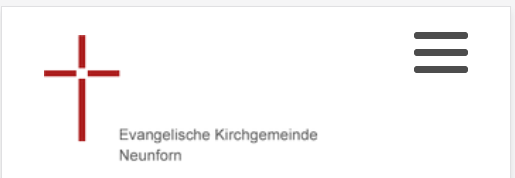
b) I set Mobile Menu Position = Left
The position of the Mobile Menu is wrong (still right) → Screenshot
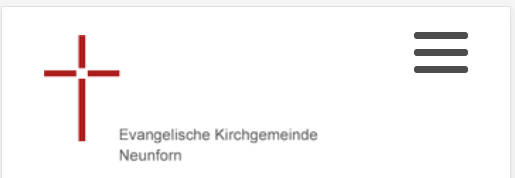
2. Sidecolumn Positioning
I have to rewrite my bug report.
My module's position is currently = sidecol-2a
According to your Module Positions map my module at position sidecol-2a should be placed to the right. In fact it is to the left of the maincontent (on a PC screen).
When I set my module's position = sidecol-1a, then the module ist still to the left of the maincontent (on a PC screen).
The setting «Sidecolumn Positioning» is part of the «Responsive options» and I would expect these settings to apply to mobile phone screens.
Summarising I get the impression, that the position of the sidecol modules is controlled by the «Sidecolumn Positioning» setting only, regardless of the screen size we ar talking about. At the same time, the settings sidecol-1a and sidecol-1a are completely irrelevant.
To put it in a nutshell: I would like to see the sidecol module
- on a PC screen to the right
- on mobile phone screen before the maincontent
Thank you and kind regards
Chris
I'm sorry to disagree.
1. Mobile Menu Position
I am still realising, that this setting has no effect. Select either «Left» or «Right»: the mobile menu is always to the right.
a) I set Mobile Menu Position = Right
The position of the Mobile Menu is correct (right) → Screenshot
b) I set Mobile Menu Position = Left
The position of the Mobile Menu is wrong (still right) → Screenshot
2. Sidecolumn Positioning
I have to rewrite my bug report.
My module's position is currently = sidecol-2a
According to your Module Positions map my module at position sidecol-2a should be placed to the right. In fact it is to the left of the maincontent (on a PC screen).
When I set my module's position = sidecol-1a, then the module ist still to the left of the maincontent (on a PC screen).
The setting «Sidecolumn Positioning» is part of the «Responsive options» and I would expect these settings to apply to mobile phone screens.
Summarising I get the impression, that the position of the sidecol modules is controlled by the «Sidecolumn Positioning» setting only, regardless of the screen size we ar talking about. At the same time, the settings sidecol-1a and sidecol-1a are completely irrelevant.
To put it in a nutshell: I would like to see the sidecol module
- on a PC screen to the right
- on mobile phone screen before the maincontent
Thank you and kind regards
Chris
- more than a month ago
- Commercial Templates
- # 4
Hi Chris
Thank you for the update.
1. The menu positioning refers to the position of the menu when the hamburger toggle is clicked. Not the hamburger toggle itself. Sorry to say there is no option available to change the position of the hamburger toggle.
2. I have moved the suggest CSS to the responsive options custom CSS which should resolve this issue.
Ciaran
Thank you for the update.
1. The menu positioning refers to the position of the menu when the hamburger toggle is clicked. Not the hamburger toggle itself. Sorry to say there is no option available to change the position of the hamburger toggle.
2. I have moved the suggest CSS to the responsive options custom CSS which should resolve this issue.
Ciaran
- more than a month ago
- Commercial Templates
- # 5
Hi Ciaran
1. Mobile Menu Position: ahh ok, I understand now.
2. Sidecolumn Positioning: This seems to be perfect now. The module at position sidecol-2a is
- on PC screens to the right
- on mobile screens before the maincontent
Thank you very much and kind regards
Chris
1. Mobile Menu Position: ahh ok, I understand now.
2. Sidecolumn Positioning: This seems to be perfect now. The module at position sidecol-2a is
- on PC screens to the right
- on mobile screens before the maincontent
Thank you very much and kind regards
Chris
- more than a month ago
- Commercial Templates
- # 6
- Page :
- 1
There are no replies made for this post yet.
Be one of the first to reply to this post!
Be one of the first to reply to this post!
Please login to post a reply
You will need to be logged in to be able to post a reply. Login using the form on the right or register an account if you are new here. Register Here »
