Cassiopeia works OK without any custom CSS.
- noelada
-
- Commercial Templates
- Tuesday, 21 February 2023
- Subscribe via email
This behaviour is caused by css appearance: none; . Overriding it to appearance: auto; restores the down arrows.
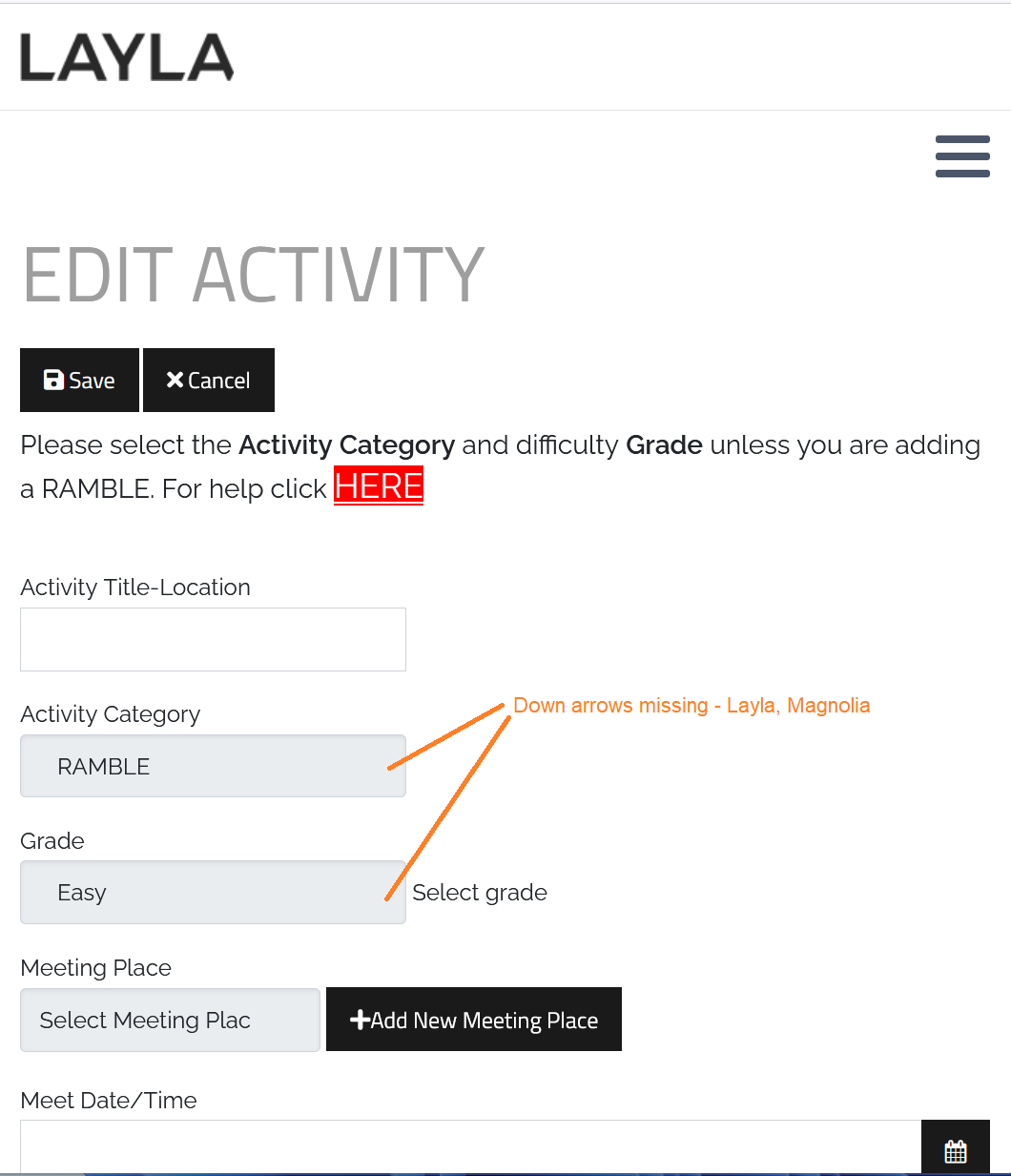
Cassiopeia works OK without any custom CSS.
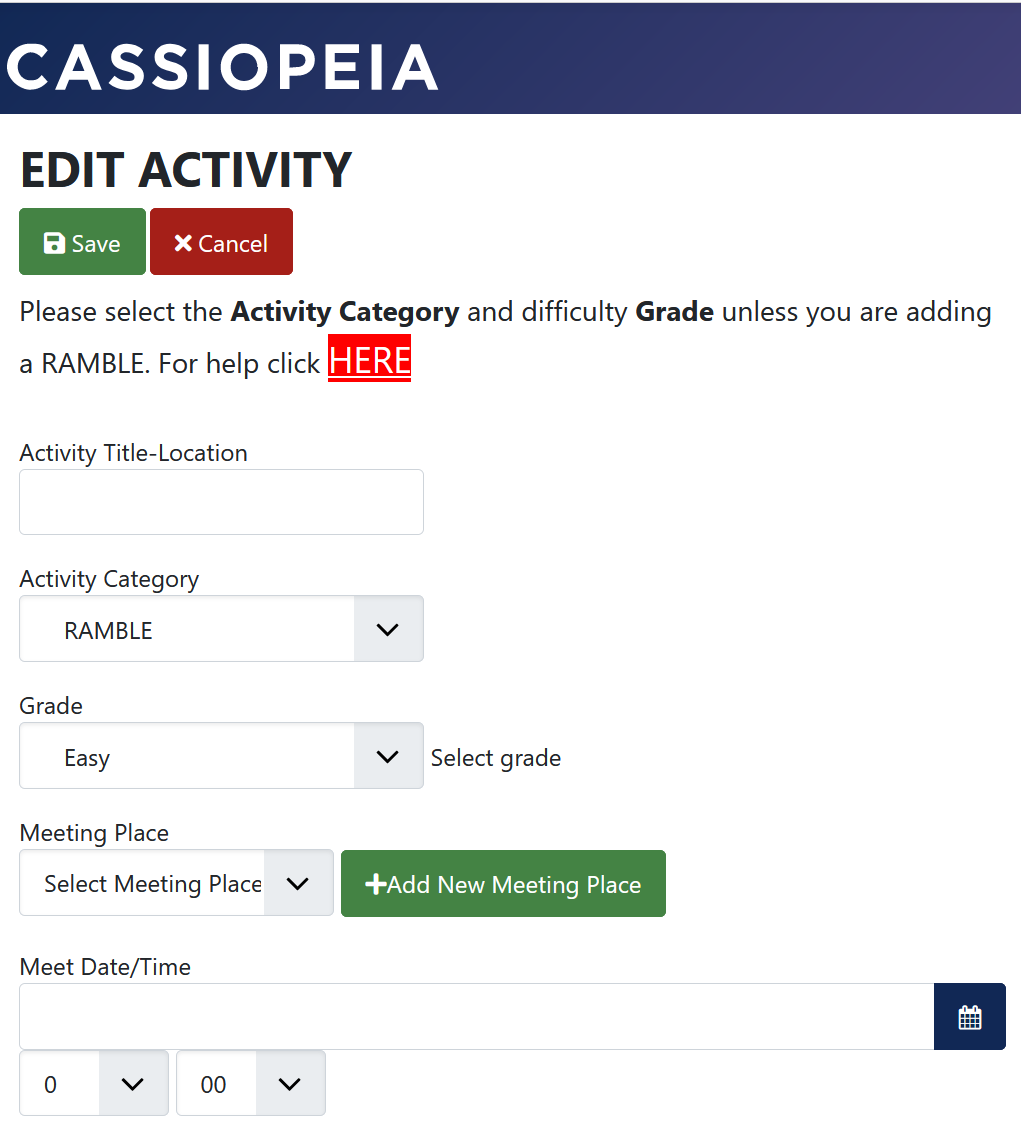
Cassiopeia works OK without any custom CSS.
Attachments (2)
Hello
Thank you for reporting this issue.
I have just created an update for this template which should resolve this issue for you. For details on updating your template may I suggest the following article.. https://joomla51.com/tutorials/joomla-basics/updating-your-joomla-template
If the issue persists after updating, may I suggest sending temporary administration access to your Joomla installation to [email protected] and we will examine this issue further. For our reference please paste a link to this post in your email.
Ciaran
Thank you for reporting this issue.
I have just created an update for this template which should resolve this issue for you. For details on updating your template may I suggest the following article.. https://joomla51.com/tutorials/joomla-basics/updating-your-joomla-template
If the issue persists after updating, may I suggest sending temporary administration access to your Joomla installation to [email protected] and we will examine this issue further. For our reference please paste a link to this post in your email.
Ciaran
- more than a month ago
- Commercial Templates
- # 1
Thank you Ciaran,
The template we are using is MagnoliaJ4. Could you please make the same change as you did for Layla.
Regards,
Noel.
PS: The change for Layla resolved the issue. - Thanks.
The template we are using is MagnoliaJ4. Could you please make the same change as you did for Layla.
Regards,
Noel.
PS: The change for Layla resolved the issue. - Thanks.
- more than a month ago
- Commercial Templates
- # 2
Thanks Ciaran,
Works well.
Incidentally, if in Main Menu you select system links - Menu Heading the menu text gets changed to upper case on the menu. The system links - separator works OK. This issue is for Magnolia but may be a general problem.
Regards,
Noel.
We are using separator so this is not an issue for us.
Works well.
Incidentally, if in Main Menu you select system links - Menu Heading the menu text gets changed to upper case on the menu. The system links - separator works OK. This issue is for Magnolia but may be a general problem.
Regards,
Noel.
We are using separator so this is not an issue for us.
- more than a month ago
- Commercial Templates
- # 4
Hi Ciaran,
We've just bought the J4 version of our Maya template and experiencing the same problem. Would it be possible to have fix it also for this package ?
Thanks,
Grégoire
We've just bought the J4 version of our Maya template and experiencing the same problem. Would it be possible to have fix it also for this package ?
Thanks,
Grégoire
- more than a month ago
- Commercial Templates
- # 5
HI Grégoire
This fix should be already applied to the Maya template. May I suggest sending temporary administration access to your Joomla installation to [email protected] and we will examine this issue further. For our reference please paste a link to this post in your email.
Ciaran
This fix should be already applied to the Maya template. May I suggest sending temporary administration access to your Joomla installation to [email protected] and we will examine this issue further. For our reference please paste a link to this post in your email.
Ciaran
- more than a month ago
- Commercial Templates
- # 6
Hello
Thank you for reporting this issue. This was a template issue which we have since been able to replicate.
I have just created an update for this template which should resolve this issue for you. For details on updating your template may I suggest the following article.. https://joomla51.com/tutorials/joomla-basics/updating-your-joomla-template
Ciaran
Thank you for reporting this issue. This was a template issue which we have since been able to replicate.
I have just created an update for this template which should resolve this issue for you. For details on updating your template may I suggest the following article.. https://joomla51.com/tutorials/joomla-basics/updating-your-joomla-template
Ciaran
- more than a month ago
- Commercial Templates
- # 7
Hello Ciaran,
Thank you for the fix. I've updated the template but I still have the same problem.
Did I miss something ?
I sent you an email with some further details.
Thanks for your help.
Laurent p/o Grégoire
Thank you for the fix. I've updated the template but I still have the same problem.
Did I miss something ?
I sent you an email with some further details.
Thanks for your help.
Laurent p/o Grégoire
- more than a month ago
- Commercial Templates
- # 8
Hi Laurent
Could I ask you to try downloading and installing one more time? I may have missed something with th is update.
Ciaran
Could I ask you to try downloading and installing one more time? I may have missed something with th is update.
Ciaran
- more than a month ago
- Commercial Templates
- # 10
I tried updating myself however there appears to be an upload size limit with the details provided.
Ciaran
Ciaran
- more than a month ago
- Commercial Templates
- # 11
Hi Ciaran,
Thank you for the time spent and sorry for the upload size limit : it's a dev site not optimized.
Indeed, I made a new update and the result is far much better.
However the look and feel is not the usual "chosen" one we have on J3. But may be it's "normal" ?
Here are the differences. But we can live with them ! :-)
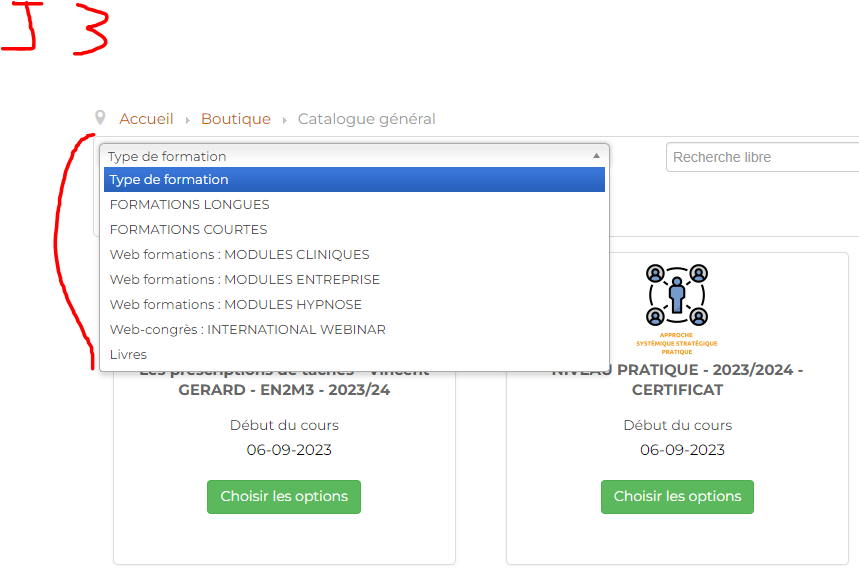
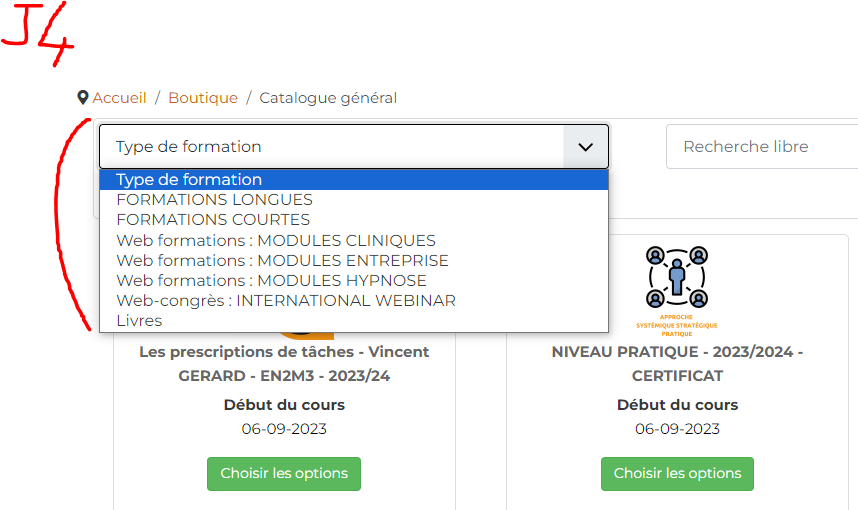
Thanks for your support,
Regards.
Laurent p/o Grégoire
Thank you for the time spent and sorry for the upload size limit : it's a dev site not optimized.
Indeed, I made a new update and the result is far much better.
However the look and feel is not the usual "chosen" one we have on J3. But may be it's "normal" ?
Here are the differences. But we can live with them ! :-)
Thanks for your support,
Regards.
Laurent p/o Grégoire
Attachments (2)
- more than a month ago
- Commercial Templates
- # 12
Hi Laurent
Yes unfortunately we are limited in what we can do with the style change. The 'Chosen' library used in Joomla 3 core has been replaced with a Bootstrap 5 alternative. I believe this was due to Chosen Js needing jQuery (https://harvesthq.github.io/chosen/).
Ciaran
Yes unfortunately we are limited in what we can do with the style change. The 'Chosen' library used in Joomla 3 core has been replaced with a Bootstrap 5 alternative. I believe this was due to Chosen Js needing jQuery (https://harvesthq.github.io/chosen/).
Ciaran
- more than a month ago
- Commercial Templates
- # 13
- Page :
- 1
There are no replies made for this post yet.
Be one of the first to reply to this post!
Be one of the first to reply to this post!
Please login to post a reply
You will need to be logged in to be able to post a reply. Login using the form on the right or register an account if you are new here. Register Here »
