Thanks,
- fballem
- Commercial Templates
- Saturday, 06 June 2020
- Subscribe via email
I am getting a bit of an interesting (not good) display with the Skylar template. Could you please tell me how I get rid of the item boxed in RED.
Thanks,
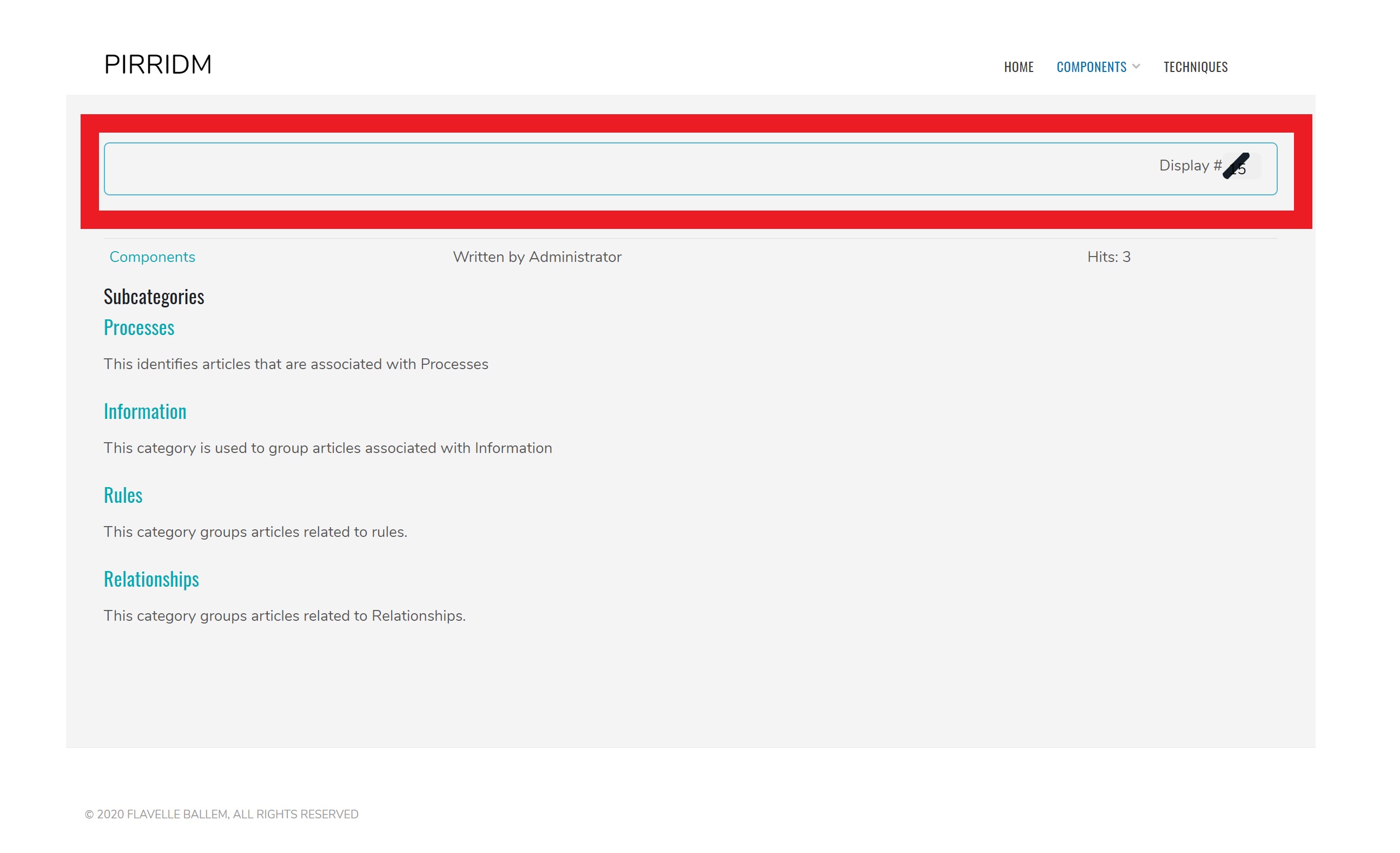
Thanks,
- Page :
- 1
There are no replies made for this post yet.
Be one of the first to reply to this post!
Be one of the first to reply to this post!