- mindreader
- Commercial Templates
- Friday, 19 January 2024
- Subscribe via email
No.
I did the following:
1. The module was placed in the content area ( background white ) within an article ( lodmoduleid) and the border appeared.
2. The module was set to a module position (background white) and no border appeared.
3. The module was loaded again into the content area. No border appeared.
I think the problem is solved for me
Thank you
Thomas.
I did the following:
1. The module was placed in the content area ( background white ) within an article ( lodmoduleid) and the border appeared.
2. The module was set to a module position (background white) and no border appeared.
3. The module was loaded again into the content area. No border appeared.
I think the problem is solved for me
Thank you
Thomas.
- more than a month ago
- Commercial Templates
- # 1
Hallo!
To change the background color, go to the corresponding module in the "General Settings" --> scroll down --> "Background Color"
To change the background color, go to the corresponding module in the "General Settings" --> scroll down --> "Background Color"
Attachments (1)
- more than a month ago
- Commercial Templates
- # 2
Hallo ip mann,
thanks for your response, but this option changes the background color ot the text field. I want to change the background color of the entire modul .
thanks for your response, but this option changes the background color ot the text field. I want to change the background color of the entire modul .
- more than a month ago
- Commercial Templates
- # 3
Hallo!
Do you mean the background color of the position in the template where this module is inserted?
If yes, then via "System" --> "Site Template Styles" --> select your template --> "Modules/Component Styling" and here Background Color of the template position where your News module is placed.
Do you mean the background color of the position in the template where this module is inserted?
If yes, then via "System" --> "Site Template Styles" --> select your template --> "Modules/Component Styling" and here Background Color of the template position where your News module is placed.
- more than a month ago
- Commercial Templates
- # 4
The modul is inserted in an article like {loadmoduleid 117} at content position. With background color I mean this
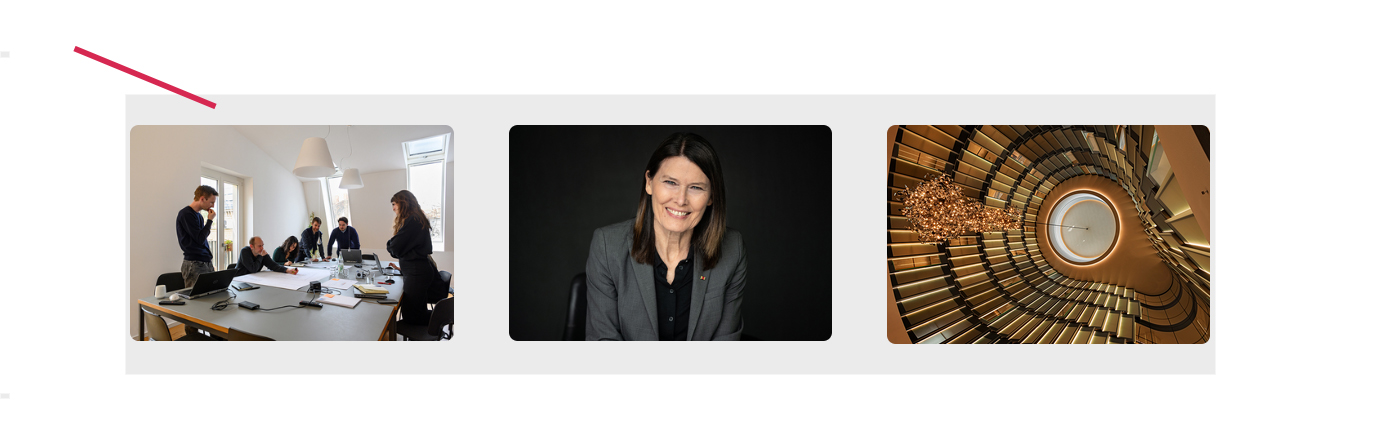
Attachments (1)
- more than a month ago
- Commercial Templates
- # 5
here it is : http://test.iv-fotografie.berlin/index.php
But the background of the entire modul as shown in my post before is gone. I don't no why, but is is okay.
But the background of the entire modul as shown in my post before is gone. I don't no why, but is is okay.
- more than a month ago
- Commercial Templates
- # 7
Hello
As your module is in the content area, does editing the General -> Modules/Component Styling -> Article Background Color option give you the desired result?
Ciaran
As your module is in the content area, does editing the General -> Modules/Component Styling -> Article Background Color option give you the desired result?
Ciaran
- more than a month ago
- Commercial Templates
- # 8
- Page :
- 1
There are no replies made for this post yet.
Be one of the first to reply to this post!
Be one of the first to reply to this post!
Please login to post a reply
You will need to be logged in to be able to post a reply. Login using the form on the right or register an account if you are new here. Register Here »
