Hi Ciaran
I just found it!

It's in nexus.min.css:
.hornav > ul > li > ul > li > a::after, .hornav > ul > li ul > li > ul > li > a::after {
content: attr(title);
}
So, in custom.css I added:
.hornav > ul > li > ul > li > a::after, .hornav > ul > li ul > li > ul > li > a::after {
display: none;
}
For better understanding, here some screenshots:
Setting in menu link:
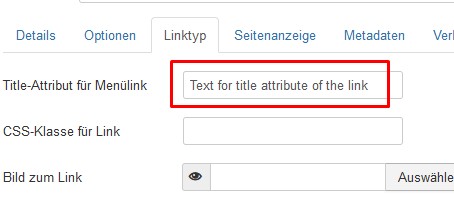
How it looks like in frontend:
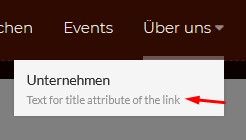
HTML code:
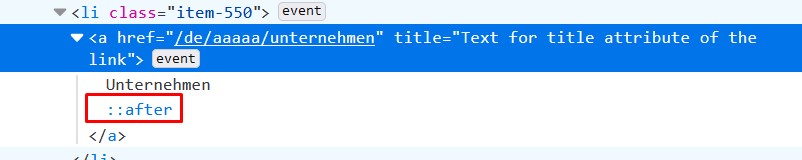
Patrick