Hello we have updated our website to Joomla 4 and then installed the template J51_Maya for version 4. Now we get the error:
Class 'JDispatcher' not found
With the default template Cassiopeia - Default the website appears.
Need urgent support.
Thanks
i think i have to contact the joomshopping manufacturer first. Because without the online store function we can not use the website.
- more than a month ago
- Commercial Templates
- # 2
Now i reinstalled the Joomshopping 5.1.1 and the website works. But now we have some issues. 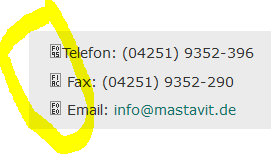
Attachments (1)
- more than a month ago
- Commercial Templates
- # 4
Hello
The issue appears to be related to your jShopping modules. When I disable these modules your site displays without issue. Can you confirm that these modules are Joomla 4 ready?
Ciaran
The issue appears to be related to your jShopping modules. When I disable these modules your site displays without issue. Can you confirm that these modules are Joomla 4 ready?
Ciaran
- more than a month ago
- Commercial Templates
- # 6
Hello
May I suggest sending temporary administration access to your Joomla installation to [email protected] and we will examine this issue further. For our reference please paste a link to this post in your email.
Ciaran
May I suggest sending temporary administration access to your Joomla installation to [email protected] and we will examine this issue further. For our reference please paste a link to this post in your email.
Ciaran
- more than a month ago
- Commercial Templates
- # 9
I have now restored a backup. Unfortunately, the website with the Maya template does not work after the update. What can be the reason for this?
- more than a month ago
- Commercial Templates
- # 10
- Page :
- 1
There are no replies made for this post yet.
Be one of the first to reply to this post!
Be one of the first to reply to this post!
Please login to post a reply
You will need to be logged in to be able to post a reply. Login using the form on the right or register an account if you are new here. Register Here »
