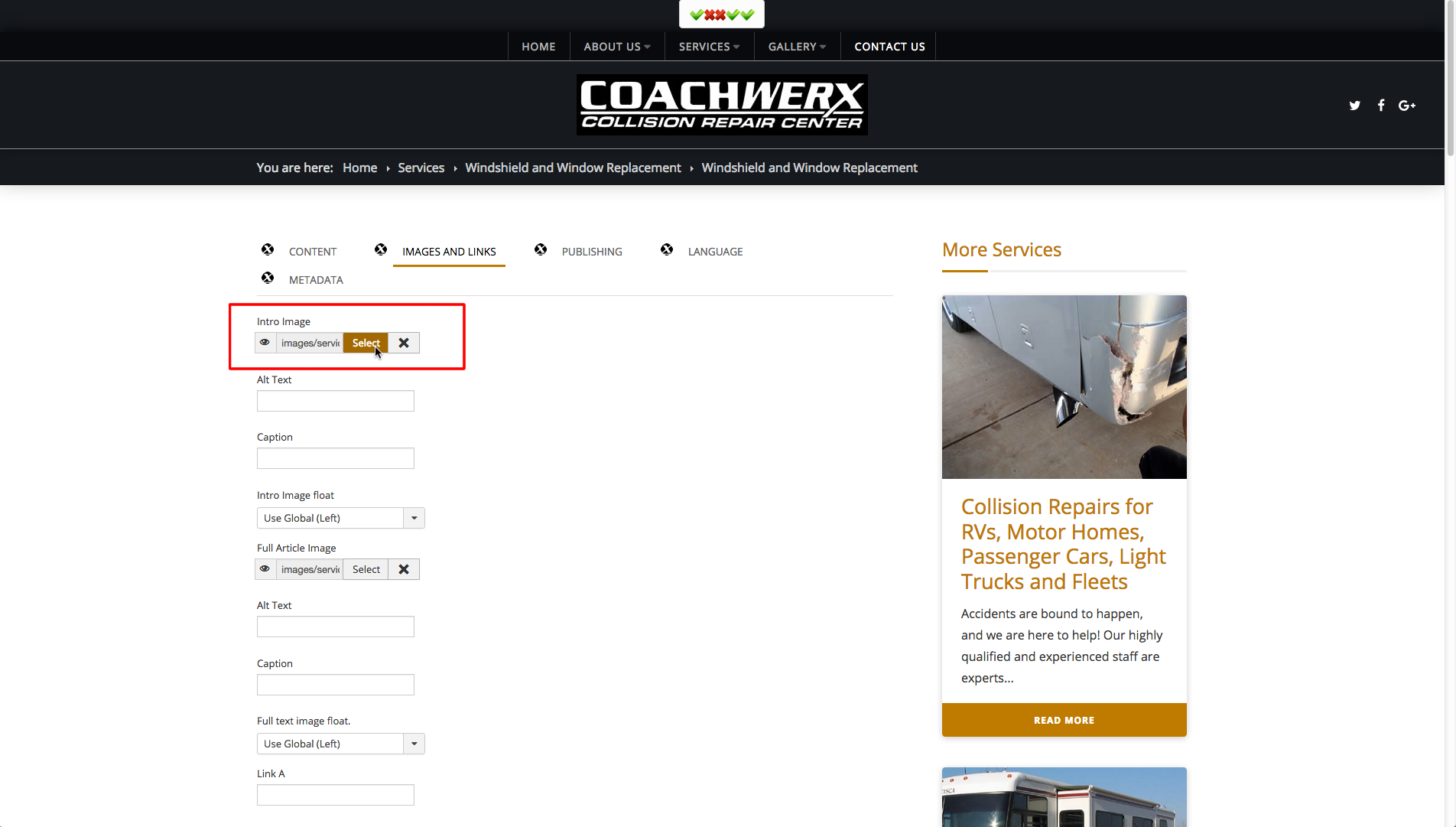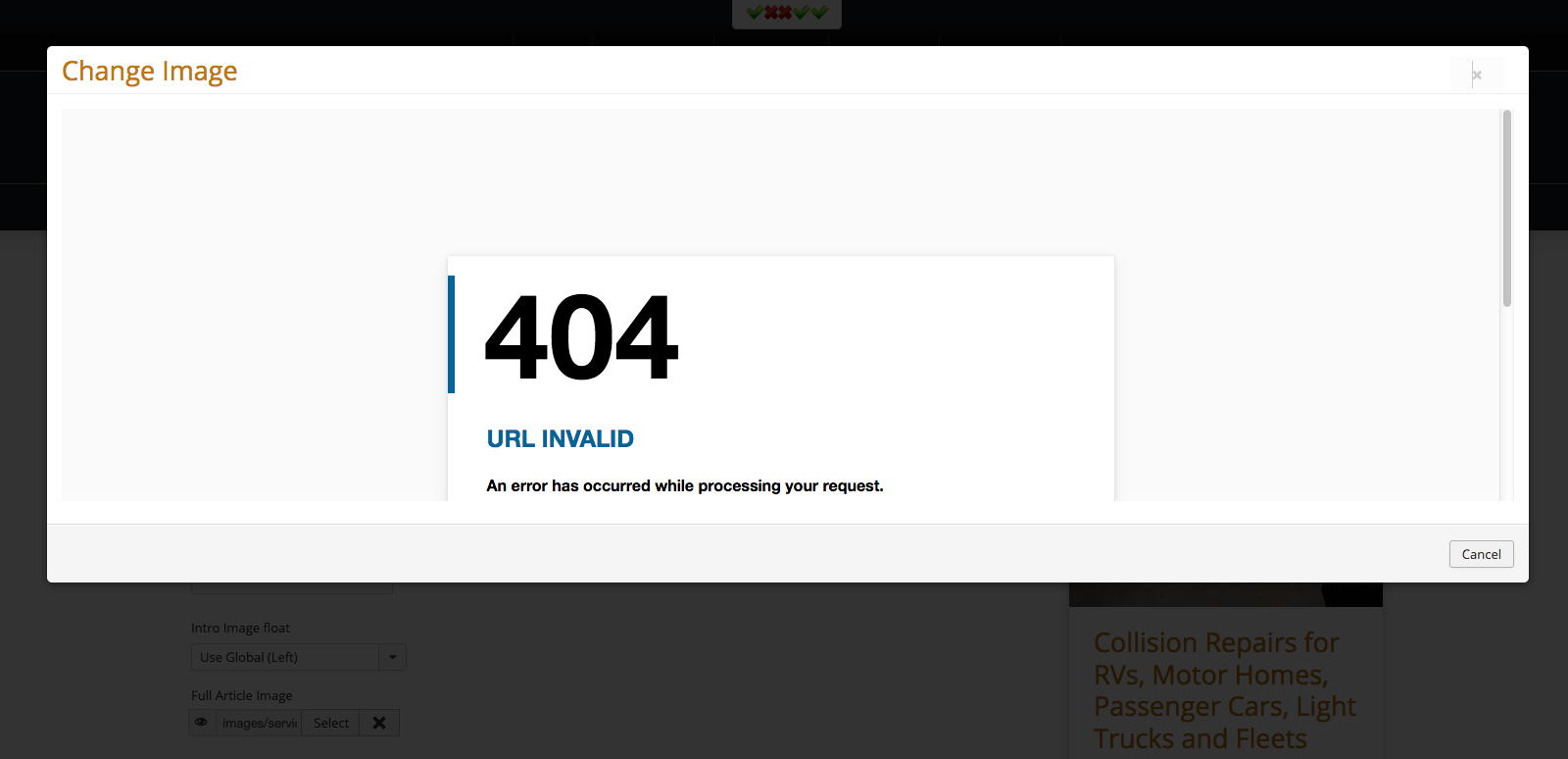As my title says, when I try to edit an article via the front end, if Search Engine Friendly URLs are enabled (Admin > Global Configuration > SEO Settings) and I try to add an image to the article in the "Images and Links" tab of the editor, the image manager popup shows a 404 error. If I turn SEF URLs off, the image manager works. It matters not which editor I have chosen for the default in Admin > Global Configuration > Default Editor.
Furthermore, if I set a page to use Protostar template I can edit images just fine.
See the attached screen shots below.