Hello,
I am using the "CSS-Klasse für Link" entry to define an awesome icon for the menu-entry. Works pretty good.
However, defining an icon stops showing the Title-Attribute.
Reading your Tutorials I am not sure whether this a feature or an error. I definitly want both, if possible.
BTW: The link to the github site to the awesome icons in the tutorial is a wrong target.
I hope you have an idea
cu
Karl
(Use the hornav of the URL to explore the challenge.)
Dear Dautrich,
thanks for your comment.
First of all, I see the awsome font icons in the menu. (see web5.webwuerselen.de). That is not the problem. However I must place the "fas fa-search" in the field CSS-Klasse für Link.
If I use your settings, the whole menu entry is not shown at all. If I omit the 'd-lg-none' I see the entry but without the icon but with Title-Attribute centered above the title of the entry.
It is rather strange that my Joomla 5 does it diffenrently.
Thanks again, any further comment is welcome
Karl
thanks for your comment.
First of all, I see the awsome font icons in the menu. (see web5.webwuerselen.de). That is not the problem. However I must place the "fas fa-search" in the field CSS-Klasse für Link.
If I use your settings, the whole menu entry is not shown at all. If I omit the 'd-lg-none' I see the entry but without the icon but with Title-Attribute centered above the title of the entry.
It is rather strange that my Joomla 5 does it diffenrently.
Thanks again, any further comment is welcome
Karl
- more than a month ago
- Commercial Templates
- # 1
Hi Karl,
under your link, there are still no Fontawesome icons to be seen. In J5, you have to insert the (Fontawesome) icon into a different place compared to J3. You have to use "Icon-Klasse zum Link" as in the screenshot.
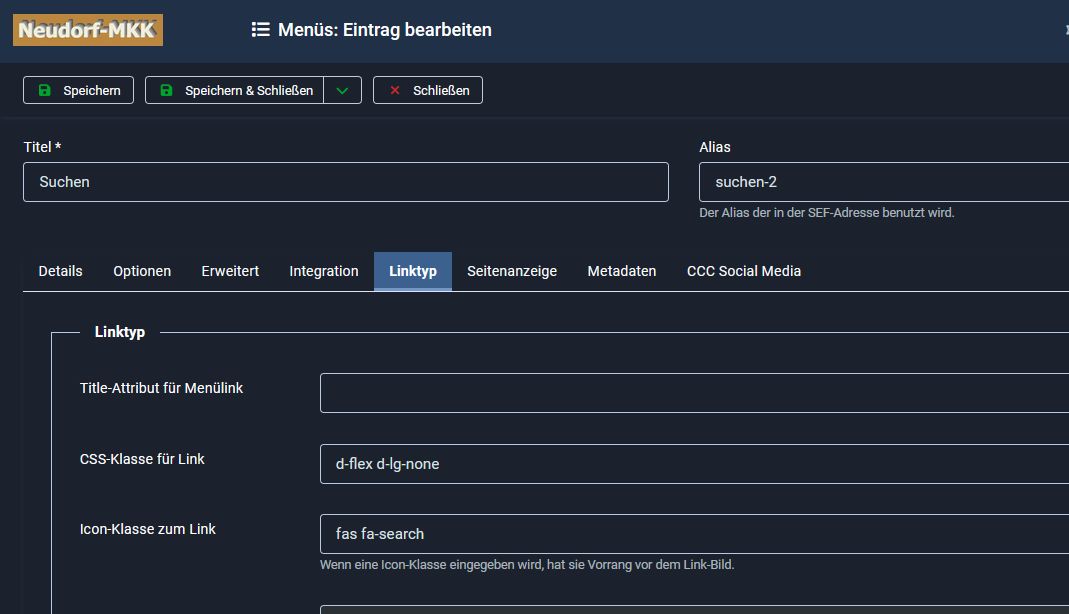
under your link, there are still no Fontawesome icons to be seen. In J5, you have to insert the (Fontawesome) icon into a different place compared to J3. You have to use "Icon-Klasse zum Link" as in the screenshot.
Attachments (1)
- more than a month ago
- Commercial Templates
- # 2
Dear Ciaran,
sorry for my late reply.
Maybe its is my unprecise English ...
At the moment the text set in Title Link Attribute appears as tooltip if an icon is set. Tooltip means that the text shows up temporarily in a text-box hovering above the menu entry. If there is no Icon set the text is shown permanently in a smaller font beneath the title of the entry. You can observe this behavior if you opern the main menu 'web' with the menu entry 'site map'.
I would like to see the title link text permanently also in that case where the icon is set. The tooltip may occur in parallel, that does not bother me.
Please do not spend a lifetime to fullfill my wish. It would 'nice to have'.
Karl
sorry for my late reply.
Maybe its is my unprecise English ...
At the moment the text set in Title Link Attribute appears as tooltip if an icon is set. Tooltip means that the text shows up temporarily in a text-box hovering above the menu entry. If there is no Icon set the text is shown permanently in a smaller font beneath the title of the entry. You can observe this behavior if you opern the main menu 'web' with the menu entry 'site map'.
I would like to see the title link text permanently also in that case where the icon is set. The tooltip may occur in parallel, that does not bother me.
Please do not spend a lifetime to fullfill my wish. It would 'nice to have'.
Karl
- more than a month ago
- Commercial Templates
- # 3
Hi Karl
Maybe I miss understood your query. All menu items that have a Link Type -> Link Title Attribute set should now have a title attribute with the link in the frontend?
Ciaran
Maybe I miss understood your query. All menu items that have a Link Type -> Link Title Attribute set should now have a title attribute with the link in the frontend?
Ciaran
- more than a month ago
- Commercial Templates
- # 4
Dear Ciaran,
nothing really changed. The Title-Text still only shows up if I have no Awesome-Icon.
Have I to update something? May be the template?
I left your access valid.
I hope I am not too much annoying.
Karl
nothing really changed. The Title-Text still only shows up if I have no Awesome-Icon.
Have I to update something? May be the template?
I left your access valid.
I hope I am not too much annoying.
Karl
- more than a month ago
- Commercial Templates
- # 5
Hi Karl
May I updated your template to the latest download? Note that any changes to the core template files will be lost.
Ciaran
May I updated your template to the latest download? Note that any changes to the core template files will be lost.
Ciaran
- more than a month ago
- Commercial Templates
- # 8
Thank you Karl
As Joopmla 4 now has a Link Icon Class for setting an icon, if you set your icon class with this field rather than then Link Class field, do you get the same issue?
Ciaran
As Joopmla 4 now has a Link Icon Class for setting an icon, if you set your icon class with this field rather than then Link Class field, do you get the same issue?
Ciaran
- more than a month ago
- Commercial Templates
- # 10
Hi Karl
May I suggest sending temporary administration access to your Joomla installation to info@joomla51.com and we will examine this issue further. For our reference please paste a link to this post in your email.
Ciaran
May I suggest sending temporary administration access to your Joomla installation to info@joomla51.com and we will examine this issue further. For our reference please paste a link to this post in your email.
Ciaran
- more than a month ago
- Commercial Templates
- # 11
- Page :
- 1
There are no replies made for this post yet.
Be one of the first to reply to this post!
Be one of the first to reply to this post!
Please login to post a reply
You will need to be logged in to be able to post a reply. Login using the form on the right or register an account if you are new here. Register Here »
