Hi,
I have been able to get my single page website going which I am happy with.
I've allocated the top 3 modules and the bottom 3 modules to the main menu for page content and I'm not using the "content modules".
For some reason I have the "Blank" module which is suppose to be allocated for the Home page and another module "stuck" there.
I cannot remove them.
Please help
Thx
Nigel.
- nigelk
-
- Commercial Templates
- Thursday, 11 May 2023
- Subscribe via email
Note: I think this requires a link to the page and/or screenshots of exactly what you did...
- more than a month ago
- Commercial Templates
- # 1
Hi Nigel
May I suggest sending temporary administration access to your Joomla installation to info@joomla51.com and we will examine this issue further. For our reference please paste a link to this post in your email.
Please also detail the names of the related modules.
Ciaran
May I suggest sending temporary administration access to your Joomla installation to info@joomla51.com and we will examine this issue further. For our reference please paste a link to this post in your email.
Please also detail the names of the related modules.
Ciaran
- more than a month ago
- Commercial Templates
- # 2
Hi Ciaran,
I've been able to delete one of the modules. However if un-publish the Home page article I get page 404 message.
Below is a screen shot. If this does not shed any light on the problem I'll forward you a login to the website.
I have a faint suspicion that I have deleted something that is related to the proper display of the single page website.
It was all working until I started deleting modules and articles to "cleanup" the website.
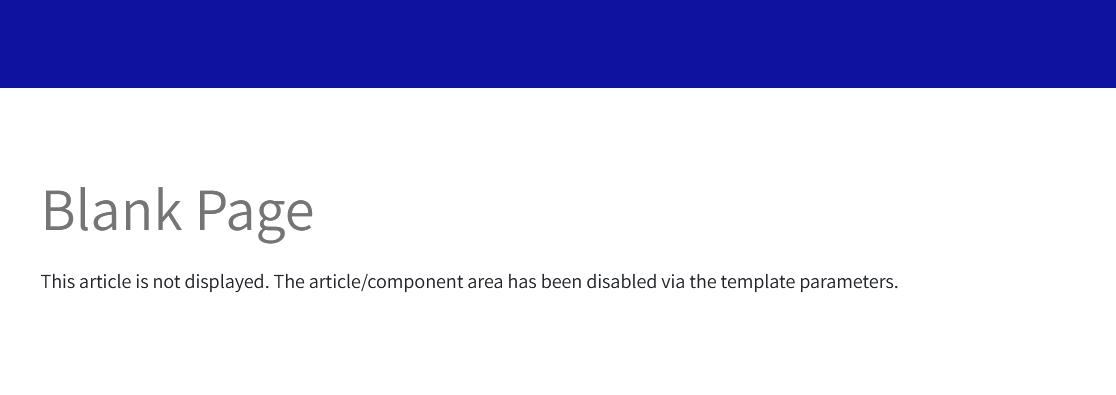
I've been able to delete one of the modules. However if un-publish the Home page article I get page 404 message.
Below is a screen shot. If this does not shed any light on the problem I'll forward you a login to the website.
I have a faint suspicion that I have deleted something that is related to the proper display of the single page website.
It was all working until I started deleting modules and articles to "cleanup" the website.
Attachments (1)
- more than a month ago
- Commercial Templates
- # 3
Hi Nigel
It makes sense that if you disable your home article you will get a 404 error as the home menu item is linking to an item that does not exist. You will need to direct your home menu item to an alternative published item. Or change the menu item type.
Do you have URl to the above screenshot? I do not recognise it so possibly created by a 3rd party plugin.
Ciaran
It makes sense that if you disable your home article you will get a 404 error as the home menu item is linking to an item that does not exist. You will need to direct your home menu item to an alternative published item. Or change the menu item type.
Do you have URl to the above screenshot? I do not recognise it so possibly created by a 3rd party plugin.
Ciaran
- more than a month ago
- Commercial Templates
- # 4
Hi Ciaran,
I have changed the article for the home page but it still appears visable in the #main section of the website.
I have forwarded you the URL of the website along with Administrator login details to your info#joomla51.com email address.
If the problem is not easily resolved I'll just have to cream the website and start again.
cheers,
Nigel.
I have changed the article for the home page but it still appears visable in the #main section of the website.
I have forwarded you the URL of the website along with Administrator login details to your info#joomla51.com email address.
If the problem is not easily resolved I'll just have to cream the website and start again.
cheers,
Nigel.
- more than a month ago
- Commercial Templates
- # 5
Hi Ciaran,
Further to the above issue.I have done some research and found hopefully a part answer to my problem. It appears that the home page requires a feature article to make the single page operate. I made one and bingo my problem seemed to go.
How ever there still seems to be something displayed in the content area that gives me a partly blank page.
Also I have noticed that some modules dont display in the bottom two module locations and I just get blank pages.
I have reposition a couple of the top modules to the bottom modules and the problem still persists.
Please look at the website as I have sent you the site URL and login credentials.
Cheers,
Nigel
Further to the above issue.I have done some research and found hopefully a part answer to my problem. It appears that the home page requires a feature article to make the single page operate. I made one and bingo my problem seemed to go.
How ever there still seems to be something displayed in the content area that gives me a partly blank page.
Also I have noticed that some modules dont display in the bottom two module locations and I just get blank pages.
I have reposition a couple of the top modules to the bottom modules and the problem still persists.
Please look at the website as I have sent you the site URL and login credentials.
Cheers,
Nigel
- more than a month ago
- Commercial Templates
- # 6
HI Nigel
Have you since been able to resolve this issue as it appears all modules are now displaying (all be it very slow to load)?
Ciaran
Have you since been able to resolve this issue as it appears all modules are now displaying (all be it very slow to load)?
Ciaran
- more than a month ago
- Commercial Templates
- # 7
Hi Ciaran,
Please read my response above. The only problem that I have ATM is that some modules dont display properly in the "bottom module locations"
I can say display them in the top locations then they wont display in the lower locations. Quite bizzarre !
Nigel.
Please read my response above. The only problem that I have ATM is that some modules dont display properly in the "bottom module locations"
I can say display them in the top locations then they wont display in the lower locations. Quite bizzarre !
Nigel.
- more than a month ago
- Commercial Templates
- # 8
Hi Nigel
Would you have a URL to an example of a module that is not displaying correctly? Please detail the expected display of that module.
Ciaran
Would you have a URL to an example of a module that is not displaying correctly? Please detail the expected display of that module.
Ciaran
- more than a month ago
- Commercial Templates
- # 9
- Page :
- 1
There are no replies made for this post yet.
Be one of the first to reply to this post!
Be one of the first to reply to this post!
Please login to post a reply
You will need to be logged in to be able to post a reply. Login using the form on the right or register an account if you are new here. Register Here »
