Hi Ciaran,
I would like the grid gallery module to accept HTML code in Image Caption Title and Image Caption Text.
Where in the module can I change this? Can you provide the code to replace?
Thank you in advance for your help.
- rafal.holes
-
- Free Templates / Extensions
- Thursday, 24 August 2023
- Subscribe via email
Hello
May I suggest sending temporary administration access to your Joomla installation to info@joomla51.com and we will examine this possibility further. For our reference please paste a link to this post in your email.
Ciaran
May I suggest sending temporary administration access to your Joomla installation to info@joomla51.com and we will examine this possibility further. For our reference please paste a link to this post in your email.
Ciaran
- more than a month ago
- Free Templates / Extensions
- # 1
Thank you
It appears your module already accepts safe HTML (description). Could you please provide the HTML you are adding to your module?
Ciaran
It appears your module already accepts safe HTML (description). Could you please provide the HTML you are adding to your module?
Ciaran
- more than a month ago
- Free Templates / Extensions
- # 2
Hello
To make the amendment to allow you to use html in the GridGallery title, please allow us access to your extension manager.
Ciaran
To make the amendment to allow you to use html in the GridGallery title, please allow us access to your extension manager.
Ciaran
- more than a month ago
- Free Templates / Extensions
- # 5
Thank you
Your module should now allow you to add safe html to your item titles.
Ciaran
Your module should now allow you to add safe html to your item titles.
Ciaran
- more than a month ago
- Free Templates / Extensions
- # 7
Thank you, but something is wrong. Module broke 
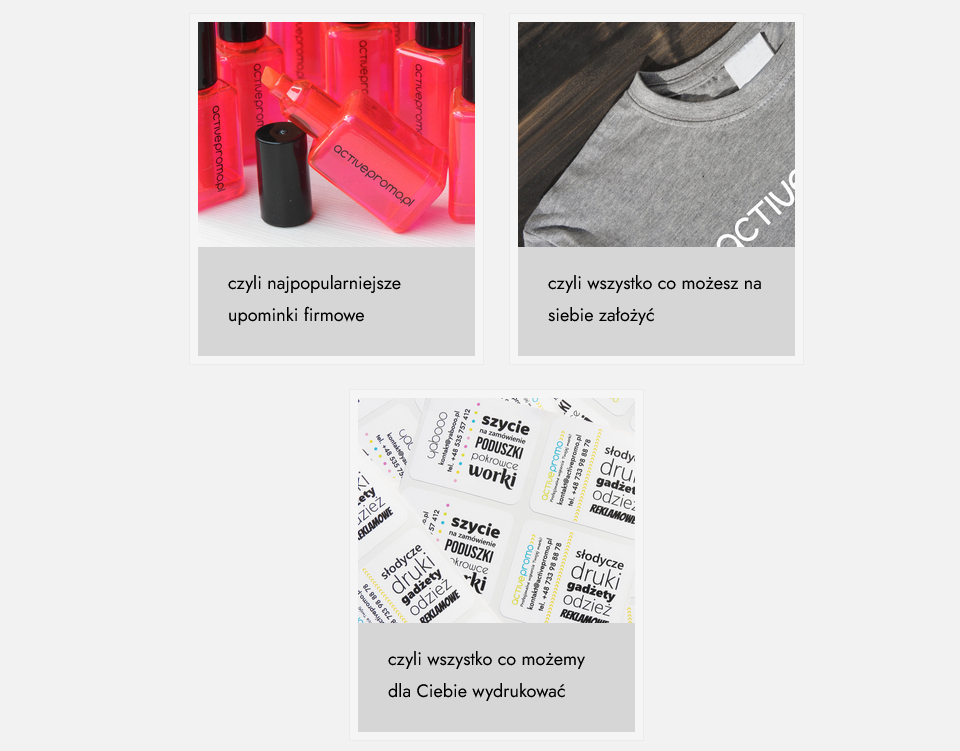
- more than a month ago
- Free Templates / Extensions
- # 8
Just like in the picture above. Titles don't animate properly. There are no headings, and the description text is immediately visible.
Take a look at https://activepromo.pl/
Thanks.
Take a look at https://activepromo.pl/
Thanks.
- more than a month ago
- Free Templates / Extensions
- # 10
Hello
Am I correct in saying that you would like the same animation that is present ed on the template demo (eg. https://www.joomla51.com/demo/0128/) ? The GirdGallery module you have installed, appears to be from another template?
Ciaran
Am I correct in saying that you would like the same animation that is present ed on the template demo (eg. https://www.joomla51.com/demo/0128/) ? The GirdGallery module you have installed, appears to be from another template?
Ciaran
- more than a month ago
- Free Templates / Extensions
- # 12
I reinstalled the gridgallery module that is in Artisan for J4
Unfortunately, there is still something wrong.
Can you please add the syntax at the end because I'm duplicating my site and have the same problem in another project?
Unfortunately, there is still something wrong.
Can you please add the syntax at the end because I'm duplicating my site and have the same problem in another project?
- more than a month ago
- Free Templates / Extensions
- # 14
Hello.
Can you solve the problem? I would like to finish building the website, but even after reinstalling the module, it is still bad. Unfortunately, the customer is impatient Please help.
Please help.
Can you solve the problem? I would like to finish building the website, but even after reinstalling the module, it is still bad. Unfortunately, the customer is impatient
- more than a month ago
- Free Templates / Extensions
- # 15
Hello
Initially, we created an override for you to allow safe HTML in your module title. I have created a new override based on your most recently installed GridGallerymodule.
Ciaran
Initially, we created an override for you to allow safe HTML in your module title. I have created a new override based on your most recently installed GridGallerymodule.
Ciaran
- more than a month ago
- Free Templates / Extensions
- # 16
Thank you, but something wasn't quite right.
I managed to fix it by modifying the following code in the mod_j51gridgallery.xml file:
I replaced:
to:
I added filter="raw" value
It was already done in the descriptions.
Of course, I modified all 15 fields in this module.
Thank you for directing me, because I found a similar thread on the forum: https://www.joomla51.com/forum/using-html-in-j51-layer-slidewhow
Topic is closed.
Kind regards
I managed to fix it by modifying the following code in the mod_j51gridgallery.xml file:
I replaced:
<field name="j51_title1" type="text" size="60" default="" label="MOD_J51_IMAGETITLE" description="MOD_J51_IMAGETITLE_DESC" />
to:
<field name="j51_title1" type="text" filter="raw" size="60" default="" label="MOD_J51_IMAGETITLE" description="MOD_J51_IMAGETITLE_DESC" />
I added filter="raw" value
It was already done in the descriptions.
Of course, I modified all 15 fields in this module.
Thank you for directing me, because I found a similar thread on the forum: https://www.joomla51.com/forum/using-html-in-j51-layer-slidewhow
Topic is closed.
Kind regards
- more than a month ago
- Free Templates / Extensions
- # 17
- Page :
- 1
There are no replies made for this post yet.
Be one of the first to reply to this post!
Be one of the first to reply to this post!
Please login to post a reply
You will need to be logged in to be able to post a reply. Login using the form on the right or register an account if you are new here. Register Here »
