However if I click the little Edit link at the bottom of the article I can edit it.
- david@torrens.me.uk
-
- Commercial Templates
- Wednesday, 06 March 2024
- Subscribe via email
All seems fine except if I dry to log in and edit from front page I get a giant Icon and the message shown in attached screen shot on all pages.
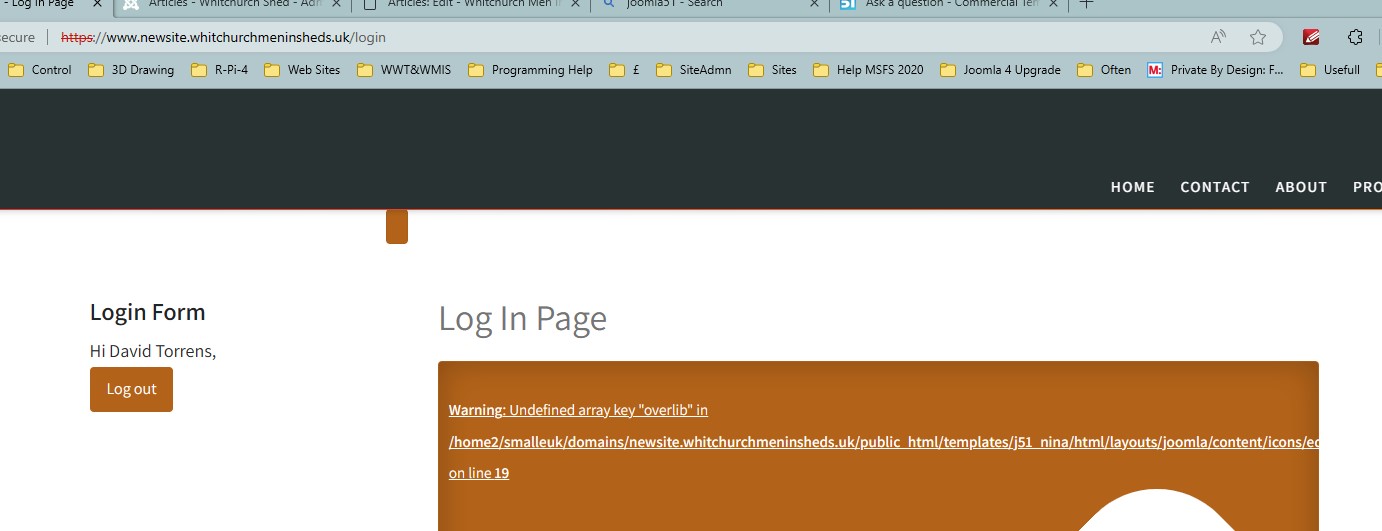
However if I click the little Edit link at the bottom of the article I can edit it.
However if I click the little Edit link at the bottom of the article I can edit it.
- Page :
- 1
There are no replies made for this post yet.
Be one of the first to reply to this post!
Be one of the first to reply to this post!
